Convert Flac, Ape, M4a To Mp3
-
Recently Browsing 0 members
- No registered users viewing this page.
-
Topics
-
-
Popular Contributors
-
-
Latest posts...
-
0
DJ - no charge
Hi there I live in Bueng Kan province. I am English, from Suffolk. My hobby has always been music and I embrace that by mixing and DJ’ing. My love for house music through the decades has seen me spend weeks in Ibiza and other areas that have become popular with the genre. I have a studio here in Bueng Kan and spend hours mixing music but I really miss a live performance. I play expat parties sometimes in Pattaya but on the whole the Thai’s embrace their own music styles, especially here in Isan. I thought I’d put out a message to anyone that might like a house music DJ to come and play at a party or event. I don’t charge. I just love playing to an enthusiastic crowd. But if the distance meant a stop-over, I guess a contribution to some fuel and a resort room would be nice 👌 I play old skool anthems and more recent bangers from Ibiza and beyond. A typical set is 4 hours. I do have an hour or so of Thai/isan favourites that I can slot into the middle of my set if you have Thai guests. The Thai’s at my events seem to love that section. If you are a bar owner I can advise (from experience here) on the best way to attract an audience. Oh! Just one thing. It would be a “house music” evening. I’m not a (and never have been) a wedding DJ so with the exception of the Thai hour (if required) any requests on the night for ABBA, Taylor swift, Village People etc will be greeted with the response they deserve. 😂 I have all event equipment required to fill a room or terrace with sound. Be warned, I play loud! Just need power and a decent WiFi connection for streaming from my library’s. My wattsapp is 0044 (0) 7813 077360. Line ID is chris15559 Bucket hats and glow sticks at the ready 🕺🏻 💃 😁!!! Let me know if anyone might be interested. Thanks for reading 🙏 Chris -
40
Crime Foreigner Buries Dog Alive in Shocking Phuket Incident
Personally, I would do the same to this perverted animal abuser in such a case -
3
Report Phuket MP Blasts Government Over Negligible Stimulus Share
Someone got their cut before it was shared, and not much left. -
6
USA “America First” Fractures: Trump’s NATO Arms Plan Angers MAGA Base
It doesn't matter. Trump has said he doesn't need maga anymore. https://uk.news.yahoo.com/trump-goes-off-own-maga-170632830.html Night of the long knives next. -
71
Travel Chiang Mai Crowned Asia's Best City, Bangkok Shines in Third
If you have a weak stomach perhaps, I never had that issue and I eat Indian food whenever I can. Of course I have excellent genetics. Much like Chiang Mai. -
5
Visa run
Additionally, you can fly to Hat Yai and take a minivan to the Wang Prachan border in Satun, which is located on the border with Malaysia. The journey takes around three to four hours. When you arrive, before you stamp out, there are a couple of windows to the side of the Stamp Out building. Go to the end one and explain that you want to return the same day. Give her your passport, fee of 2000 baht, and TDAC details, and she will provide you with a ticket number to present on the Malaysian side. You'll then walk over to the Malaysian side, give them your ticket, and they will stamp you in and out. Then you return to Thailand to get your stamp back in. Done this six times now, including this week, and I have had no problems at all.
-
-
Popular in The Pub


.thumb.jpeg.d2d19a66404642fd9ff62d6262fd153e.jpeg)






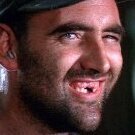


Recommended Posts
Create an account or sign in to comment
You need to be a member in order to leave a comment
Create an account
Sign up for a new account in our community. It's easy!
Register a new accountSign in
Already have an account? Sign in here.
Sign In Now