Lost System Settings On Vista
-
Recently Browsing 0 members
- No registered users viewing this page.
-
Topics
-
-
Popular Contributors
-
-
Latest posts...
-
294
Why do people want to live in Isaan?
I have no concerns regarding the wife's family, they are great people and I could not ask for better. Never asked for a single baht from me. I am due in hospital for some surgery soon and had to supply some blood , 3 units, When they heard this her two brothers an the brother in law volunteered immediately without being asked I doubt any farangs I know would do the same for me , well they didn't offer anyway I am perfectly happy where I am and feel totally at home, more than I ever felt back in thr UK I never feel the need to go to the likes of bangkok or pattaya or any other tourist ghetto -
57
Can someone explain the allure of pattaya to me?
I don't collect 90000 posts in 7 months, go bother someone else -
11
Tourism Thailand’s Tourism Record: 2025 Sees Surging Traveller Numbers
Well if it was low season you can really only go up 🙄 I wish they would actually for once print the number of people arriving and staying in the country for several days or more over a week time period and not people transferring through the airport . -
3
USA Trump’s Leg Swelling Traced to Common Age-Related Vein Condition
Funny how CNN can spot Trump's swollen ankles, but couldn't identify a former president suffering from weekend at Bernie's syndrome for at least two years. -
43
Report Cannabis Clash: Small Businesses Fear Monopoly Under New Rules
Because nearly all doctors in the UK won't prescribe it as they'll lose all their big pharma freebies... -
18
Report Boob Dispute: Indian Tourists Call Cops on Pattaya Bar Girl
They should have been giving a flogging.
-
-
Popular in The Pub


.thumb.jpeg.d2d19a66404642fd9ff62d6262fd153e.jpeg)





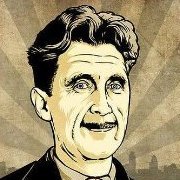



Recommended Posts
Create an account or sign in to comment
You need to be a member in order to leave a comment
Create an account
Sign up for a new account in our community. It's easy!
Register a new accountSign in
Already have an account? Sign in here.
Sign In Now