Vertical Lines On Laptop Screen
-
Recently Browsing 0 members
- No registered users viewing this page.
-
Topics
-
-
Popular Contributors
-
-
Latest posts...
-
6
Crime Tragedy and Mystery: Aussie Lawyer Found Dead in Koh Samui
Not really a happy ending massage 🥴 -
37
Economy Thailand Races to Renegotiate US Tariffs as 36% Hike Sparks Alarm
What if Thailand says sure wine tariff is zero but then it stops ordering all American wines? And anything else it deems not necessary? -
35
Health Thai Activist Proposes Sex Ban for Under-22s to Tackle HIV Surge
HOW ABOUT COMMON SENSE USE A CONDOM IF YOU MUST OR OBSTAIN FROM SEX SLL TOGETHER !! THAILAND IS A DEMOCRACY !! HOW CAN YOU IMPINGE ON A LEGAL CONSENTING ADULTS OR LEGAL AGE IN THAILAND ACCORDING TO THAI LAW IS 15 YEARS OLD OR OLDER !! ANYTHING IN HEALTH ADVOCACY OR HEALTH MINISTRY SUGGESTING THIS , ARE YOU HEALTH PROFESSIONALS OR VODOO WITHCH DOCTORS !!!??? -
35
Health Thai Activist Proposes Sex Ban for Under-22s to Tackle HIV Surge
King Kanute the second. -
5
Report German Arrested in Koh Phangan for Australian Investment Scam
David Guy Hamburger, a typical german name. 🤣😂 -
5
Report German Arrested in Koh Phangan for Australian Investment Scam
If he would have sent his photo to me I definitely would run away immediately. Ugly, disgusting tattoo hooligan. Not somebody to do business.
-
-
Popular in The Pub

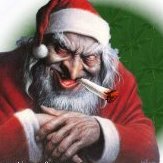




.thumb.jpeg.d2d19a66404642fd9ff62d6262fd153e.jpeg)
.thumb.jpg.c181973b2912b35c5c7c94d7a4a1b0ab.jpg)


Recommended Posts
Create an account or sign in to comment
You need to be a member in order to leave a comment
Create an account
Sign up for a new account in our community. It's easy!
Register a new accountSign in
Already have an account? Sign in here.
Sign In Now