Help! Vista Anti-virus Recommendation Please.
-
Recently Browsing 0 members
- No registered users viewing this page.
-
Topics
-
Popular Contributors
-
Latest posts...
-
55
Report Thailand Ranked 7th Happiest Country in New Global Survey
That was five years ago. They seem a lot happier now and have left a lot of this political unrest behind them. What changed? People stopped telling them they were politically oppressed and they stopped worrying about it. 🤷♂️ -
7
Pick up trucks with heavy exhaust smokes
Rolling Coal: - https://youtu.be/DAi1DYlbPNU -
12
Anyone been to the deep south recently
Really great, thanks for sharing. Have done the night market in Trang, great fun and you are right, some excellent inexpensive food. I then took the overnight train from Trang to BKK, super experience, funny stories there, drinking bier Leo with a Hungarian biking team. -
127
Pam Bondi claims Donald Trump has saved 75% of American lives in first 100 days
This is why you NEVER drink the dregs of a jug of illicit scrumpy. It can temporarily blind yer. https://globalnews.ca/video/4679363/calgary-woman-suffers-cyanide-poisoning-from-homemade-crabapple-cider -
434
Report Abandoned Abroad: British Pensioner in Thailand Slams 'Immoral' Frozen Pensions Policy
I think imprisonment or something similar alongside that mate of yours may have a bearing on dwp payments however not that im frozen ,but if a frozen subject wrote to ipc explaining not happy with their service,due to any number of reasons,one could be x rates on transfer usually higher mid week than their timings,and requested oap paid into uk bank,escape inquisition of ipc,give throw away address to placate,or even spanish paid for address may work, one good thing about being frozen,its fixed,not likened to now debating how long oap is going to last ,or even reduced -
75
What is it about Trump that triggers you and causes you so much angst and unease
What I really like about President Trump is that he is the master of the trigger. Its like he wrote the book on triggering the left.
-
-
Popular in The Pub
-






.thumb.jpeg.d2d19a66404642fd9ff62d6262fd153e.jpeg)




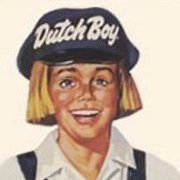

Recommended Posts
Create an account or sign in to comment
You need to be a member in order to leave a comment
Create an account
Sign up for a new account in our community. It's easy!
Register a new accountSign in
Already have an account? Sign in here.
Sign In Now