Bank Of America To Bangkok Bank Ltd
-
Recently Browsing 0 members
- No registered users viewing this page.
-
Topics
-
-
Popular Contributors
-
-
Latest posts...
-
491
2025 SSA Form 7162 - "Hello, are you dead yet?" forms.
Not true if you are already drawing SSA benefits/pension....your onfile SSA address will not change if using a different address to file your taxes. If drawing SSA benefits/pension you need to contact SSA to change your address. I read that at the SSA website before. Plus, when I file my US federal taxes (actually a joint return with wife who also draws SSA pension) we don't use our Thailand address which is onfile with the SSA but we use an US P.O. box address and also a regular US street address before although I was living in Thailand for years already and already drawing a SSA pension. My (nor the wife's) SSA address has never changed because of using these US addresses to file taxes because we are already drawing a SSA pension. Now if your are "not" drawing SSA benefits/pensions, which means you have never applied to SSA for any type of benefit, then SSA does use info from the IRS for your address as most everyone files tax return....and it's a good way for the SSA to get an address for a person when that person does not interface with SSA like applying for some type of SSA benefit/pension....say for most/healthy adults who really have no need to start interfacing with the SSA until they approach retirement age. -
41
How scared should we be of AI?
How scared should we be of AI? Who is the "we" . Us older expats in Thailand ? We are close to the end , so it doesn't matter much. The younger ones are doomed. Like some folks at the WEF say : the future is not human. AI will speed that up. If AI (and all kinds of robots) do and control nearly everything , what are 8 billion useless eaters good for ? -
181
What happened to Rock n Roll
Yah, I think Mercury had a very distinctive voice, and very high energy and intense. So that's why you can only take Mercury in small doses. Elvis however seems actually more of a middle of the road singer, inbetween the screaming intensity of hard rock but not as tedious as pure easy listening. As a result you can listen to Elvis almost ad infinitum, for all eternity almost, because he also varies his repertoire greatly. He can do soft and sweet and close to hard rock intensity even. That's why I almost see Elvis as the ideal. Whereas the hardrock and voices of the 70s are a bit too try-hard. -
50
Here we go
How’s about turning mar a lardo into a homeless shelter and that other one the felon likes into a drug rehabilitation facility…..I like that! -
30
Video 20 Foreigners Assault Thai Shop Owner in Phuket Dispute
Well they both begin with P? -
-
-
Popular in The Pub







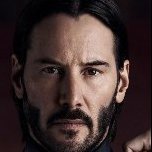


Recommended Posts
Create an account or sign in to comment
You need to be a member in order to leave a comment
Create an account
Sign up for a new account in our community. It's easy!
Register a new accountSign in
Already have an account? Sign in here.
Sign In Now