Solution: How To Enable Facebook Email
-
Recently Browsing 0 members
- No registered users viewing this page.
-
Topics
-
-
Popular Contributors
-
-
Latest posts...
-
15
Leaving the country when you are overstaying.
Hope all is well ... wherever you may be. -
9,934
Electric Vehicles in Thailand
Spotted one of these (AWD) the other day at Makro, looking very nice. Didn't expect it to be priced this low. -
5
UK Lily Allen admits she 'can't remember' how many abortions she has had
All hail women killing their unborn children! -
4
Thai issued IDP accepted in Japan for British national?
Putting the issues of the IDP aside, you must have the 5-year Thai licence (purple), not the provisional/ temporary (green) 2-year licence. Thailand will not issue the IDP for a 2-year licence. -
15
Report Southern Insurgents Target Phuket: New Bomb Threats Uncovered
Convenient that all 10 bombs were found and defused. Were the not-yet-criminal perpetrators all apprehended? Either an exceptionally inept operation on behalf of the insurgents or an attempt on behalf of the military to create the fear of the enemy within. All useful ammunition for the next coup. (Pun intended). -
26
Can foreigners really own condos or can they still lose access like with land lease?
Rent. Don't buy. You never know when the karaoke bar, or the guy with chickens or a dog that barks all night, etc moves in next door. And only bring enough money in to live on. Keep most of it it a first world bank/investments where you actually have some protection.
-
-
Popular in The Pub



.thumb.jpeg.d2d19a66404642fd9ff62d6262fd153e.jpeg)






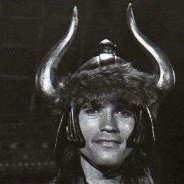



Recommended Posts
Create an account or sign in to comment
You need to be a member in order to leave a comment
Create an account
Sign up for a new account in our community. It's easy!
Register a new accountSign in
Already have an account? Sign in here.
Sign In Now