Cannot See Screen
-
Recently Browsing 0 members
- No registered users viewing this page.
-
Topics
-
-
Popular Contributors
-
-
Latest posts...
-
4
Trump’s Gaza ceasefire boasts will mean nothing unless he can get a grip on Israel
Hamas will never agree to a ceasefire and will only stockpile more missiles to lob into Israel. Plus they will have to answer to there crimes on Oct 7th and the taking of Hostages to use as human shields and the other atrocities they comitted so no can't see Trump pulling this one off. -
-
3
Elon’s Getting Roasted - Two Frayed Egos, Which One is Madder?
Our friend is as much an East Ender as I am and im a Manc. Must have been watching East Enders and picked up there lingo he certainly is not English. -
149
Report Win Big in Thailand: Foreigners Welcome to Try Their Luck in the Lottery
Check your cynicism. At roughly USD 2.50 per play, the cost per Thai ticket is not that much different to most US state lottery single-ticket purchases, or those in Canada or the British Lottery or European. But the grand prizes are enormously different. The Thai grand prize is less than USD 200k. The other mentioned countries above have a monthly average grand prize of USD 10 million = and often much, much more, and with many subsiduary prizes. So it's apples and oranges - Thai lottery is poor value comparitively. But you could say all lotteries are a waste of money. -
3
Will weed in Thailand follow the path of prostitution?
Interesting. Thanks for pointing that out. -
149
Report Win Big in Thailand: Foreigners Welcome to Try Their Luck in the Lottery
6 downvotes that need topping 800k say no
-
-
Popular in The Pub


.thumb.jpg.3ee24d9400fb02605ea21bc13b1bf901.jpg)


.thumb.jpeg.d2d19a66404642fd9ff62d6262fd153e.jpeg)


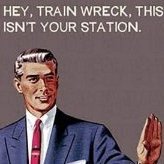
.thumb.jpeg.42eea318e3350459f0aaaa5460326bca.jpeg)
Recommended Posts
Create an account or sign in to comment
You need to be a member in order to leave a comment
Create an account
Sign up for a new account in our community. It's easy!
Register a new accountSign in
Already have an account? Sign in here.
Sign In Now