Avatars And Start New Topic Buttons
-
Recently Browsing 0 members
- No registered users viewing this page.
-
Topics
-
-
Popular Contributors
-
-
Latest posts...
-
120
What is your body count?
And a lot of the rest of them said their partners were only the cashier in the bar so did not count in the bar girl tally. 🙂 -
120
What is your body count?
More like hooker headcount....split your paid vs normal dating lays gentlemen.- 1
-

-
34
Politics Thaksin Arrives for Urgent Talks with “Team Thailand” on US Tariff Response
Oh yeah! this is a fantastic idea. Do that and see what happens to the Thai economy once everyone stops coming to Thailand and spending their money here! Ever hear the idiom "Don't cut off your nose to spite your face!" -
77
Crime Brawl Breaks Out Between Korean Tourists in Pattaya Hotpot Restaurant
With friends like that............. -
480
The alarming mental decline of Donald J. Trump -- watch this space
Why would you choose that as a nic? You realize you are calling yourself that? -
39
Immigration appointment 18th July 2025 for first retirement 1 year extension visa
I'm a little concerned about the tm. 6 requirement, or TDAC. Prior to arriving in Thailand I filled in the TDAC, however i was never sent an email or given a reference number. I repeated the process and same result on the second attempt. When i did arrive at immigration on my non o 90 visa, i expected to be challenged about the TDAC however nothing was said, and my passport was correctly stamped with 90 day visa. I hope this isn't a problem...
-
-
Popular in The Pub





.thumb.jpeg.d2d19a66404642fd9ff62d6262fd153e.jpeg)




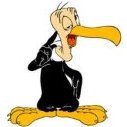


Recommended Posts
Create an account or sign in to comment
You need to be a member in order to leave a comment
Create an account
Sign up for a new account in our community. It's easy!
Register a new accountSign in
Already have an account? Sign in here.
Sign In Now