Aircon Timer
-
Recently Browsing 0 members
- No registered users viewing this page.
Announcements
-
Topics
-
-
Popular Contributors
-
-
Latest posts...
-
3
U.S. alcohol consumption hits near-100 year low
I've read that too. I drink less these days too. TBH, I never liked (most) American booze. The beer is week and tasteless (to me) and so-called whiskey/whisky (really it's 'bourbon') tastes like the smell of stinky socks. JW Black for me. And European beer. Even American (California) wine is a non-starter for me. Australian, Argentinian and French for me. Everyone has their own tastes of course. -
191
Take back the Sanctuary DC and return it to the Feds...
That you worship a lying, pedo fascist does not bother you? -
4
Tourism Thailand Sees 7.1% Rise in Tourist Arrivals Despite Tensions
It was 5% down yesterday! So funny. Shouldn't react as know the drill. -
45
Immigration Labour Faces Heat as Small Boat Migrant Crossings Hit 50,000
Interestingly Lebanese Christians and Baha'i folk have been far more successful integrating in Australia. -
191
Take back the Sanctuary DC and return it to the Feds...
Nothin the do whistler leftist would like better than to have minorities all riled up ! We've seen what can happen when drug dependant serial criminals don't obey law & order commands. At least we got the law on our side to enforce many sanctuaries that have gone criminal. -
3
U.S. alcohol consumption hits near-100 year low
... because they send all their time staring at their phone in zombie mode. Very healthy.
-
-
Popular in The Pub








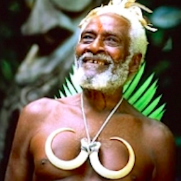


Recommended Posts
Create an account or sign in to comment
You need to be a member in order to leave a comment
Create an account
Sign up for a new account in our community. It's easy!
Register a new accountSign in
Already have an account? Sign in here.
Sign In Now