True Smtp Policy?
-
Recently Browsing 0 members
- No registered users viewing this page.
-
Topics
-
-
Popular Contributors
-
-
Latest posts...
-
77
Trump's most ardent supporters are in revolt
Liar. Oh, that sucks. Someone used your "go to" response. -
382
Do you know your wife/girlfriends body count?
Try practicing what you preach. I'm civil to those civil to me, but I don't take sh*t from anyone, especially those that assume about my life without knowing more than I've quoted here, or not being able to understand what I've said is 100% accurate. -
173
Travel Chiang Mai Crowned Asia's Best City, Bangkok Shines in Third
Make up your mind, the world's most polluted city or Asia's best city - one thing is a lie -
382
Do you know your wife/girlfriends body count?
It's quite clear you haven't the intelligence of an adult as you assume like a teenager. You, again, do not know anything about me or my past. I have told it here but some are are either jealous of a decent man or are narcissists that can only think of their next meal and can't fathom that there are good men that treat women well and sometimes get the short end because they picked the wrong ones. Are you so limited in your experience that you can't understand something this simple? I've had at least 100 relationships with many different types of women and most ended amicably because of different future plans. Some were abusive, cheaters , liars, manipulators or greedy, so I left. If you would read more about a person before passing judgement you would have seen what I've said all along. I don't lie, nor need to, as I'm proud of what I've learned along the way and that I look at women as equals. That many are disturbed is obvious, as well as men. If you aren't the caliber of decent man that I am, that's your problem, so stay out of my posts, as you look more ignorant with every reply. -
21
Transport Thailand's High-Speed Rail Bidding Opens for 2026
In 2016 the Laotians signed a deal with China which promised the first train rolling on 2 December 2021 - a mere 5+ years later. Guess what, they were ready ahead of time, 170'000 Chinese workers, Chinese engineers and hardware fulfilled one of the most challenging infrastructure projects of the 21st century; rugged country, deep valleys, endless number of tunnels etc. 2014 Prayut and his geeks took over Thailand, were informed accordingly and only TEN years later the bidding starts. Then you wonder, why Thailand is considered a developing country as everything here takes tremendous time, thick envelopes and kissing bottoms left, right and centre. Serves you right; stay under your stones- 1
-

-
17
-
-
Popular in The Pub


.thumb.jpeg.d2d19a66404642fd9ff62d6262fd153e.jpeg)




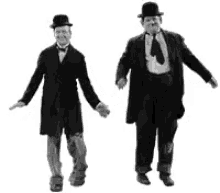


Recommended Posts
Create an account or sign in to comment
You need to be a member in order to leave a comment
Create an account
Sign up for a new account in our community. It's easy!
Register a new accountSign in
Already have an account? Sign in here.
Sign In Now