What Hardware/Software Does One Need To Convert Keyboard To Thai Alphabet?
-
Recently Browsing 0 members
- No registered users viewing this page.
-
Topics
-
Popular Contributors
-
Latest posts...
-
0
Crime Russian Tourist Busted for Smuggling Hashish into Thailand
Picture courtesy of Channel 3 A 36-year-old Russian man has been nabbed by authorities on Koh Phangan for smuggling hashish into Thailand by swallowing the contraband. The cunning plan was intended to dodge customs inspections, but his luck ran out thanks to a tip-off to local police. In a bust worthy of a thriller plot, tourist police officers in the Maduawan area acted on intel about a foreigner dealing drugs to tourists near a local convenience store. Officers zeroed in on Mr. Denis, a 36-year-old Russian national, whose jittery and sweaty demeanour during questioning heightened their suspicions. Further scrutiny revealed dark, sticky substances and dried magic mushrooms concealed within his belongings. The drama intensified when officers conducted a search. Though initially resisting, Denis eventually acquiesced to a body search. It was then that four bags of white powder, confirmed as cocaine weighing 9.42 grams, were discovered stashed around his waistband. The search also turned up 13.56 grams of magic mushrooms and a hefty 415.72 grams of hashish. Under pressure, Denis admitted to swallowing condom-wrapped parcels of hashish before arriving from Bhutan, aiming to shift the load to eager tourists at eye-watering prices. Details spilled that Denis acquired the cocaine from a mystery foreigner on a Koh Phangan beach, paying 4,880 baht per gram. Now, Denis faces an array of serious charges: possession of cocaine, possession of magic mushrooms, drug consumption, and exceeding legal limits on controlled herbs. This bust is just one chapter in a larger investigation targeting international drug networks said to be operating across Koh Phangan. Authorities have indicated they are intensively monitoring these shadowy groups, who utilise inventive body-concealment methods to smuggle their goods. The case underlines the ongoing battle against drug trafficking on the island. Adapted by ASEAN Now from Khaosod 2025-05-07 -
38
Visa run to Laos, always fine? No problem with TDAC
For entry into Bangkok. DM me if you want the best safe entry service in Thailand I'll put you in touch. -
49
Why are you still in Thailand, not in Vietnam?
Why does it have to be one or the other? I recently spent 3 months in Da Nang and was pleasantly surprised. It was night and day compared to my visits to Hanoi in the past (7-10 years ago) with the constant pestering by all sorts of trades from the pedicabs, shoe repair con-artists, cigarette lighter sellers who will follow you down the block and won’t take no for an answer. Doesn’t mean I’m giving up on Thailand. Just expanding my horizons. Can’t see how that’s a bad thing.- 1
-

-
7
Accident Motorcyclist Killed After Crane Snags Power Line in Ayutthaya
no it would not, he was run over by a pickup while lying in the road. Do you know what that means, just try a bit harder to think? -
1
It's already getting ugly in China.
What are they hiding? https://www.wsj.com/world/china/china-economy-data-missing-096cac9a?st=rg3NNz -
49
Why are you still in Thailand, not in Vietnam?
Another plus for TH is the infrastructure, and all aspects of it. Watched a couple Paddy Doyle YT vids on Nam, lovely country, like TH, but infrastructure was a bit dismal at times. First couple days there, and he had to wait hours when a few main roads had to be cleared of landslides. Internet and electric service very iffy. I haven't got the patience to live anywhere less developed than TH.
-
-
Popular in The Pub
-






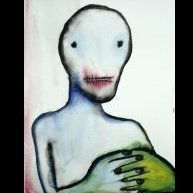





Recommended Posts
Create an account or sign in to comment
You need to be a member in order to leave a comment
Create an account
Sign up for a new account in our community. It's easy!
Register a new accountSign in
Already have an account? Sign in here.
Sign In Now