Computer Setup - Need Consultation
-
Recently Browsing 0 members
- No registered users viewing this page.
-
Topics
-
-
Popular Contributors
-
-
Latest posts...
-
9
Russian Economy running on empty
But what I posted was not Russian economic statistics. Oil consumption by country is an international metric from an international market. And again , Russia is the 6th biggest oil consumer in the world. And if it was just about population , Indonesia should be higher on the list. But it isn't -
43
Report Thai Developer Buys 500 Passenger eVTOL Aircraft
"The company plans to produce three to five VE25-100 aircraft in 2025 with the goal of starting commercial test runs by 2026, pending successful certification. Volant has secured strategic cooperation agreements and letters of intent (LOIs) with seven companies for over 700 aircraft orders worth more than $2 billion (USD). Key potential buyers include China Southern Airlines General Aviation, AVIC International Holding Corporation, Huaxia Feidi Technology, Ruohang Industrial Technology Group and Yalie General Aviation." https://evtol.news/volant-aerotech-ve25-x1-technology-demonstrator May 2025: "To date, the company has secured strategic partnerships and orders for more than 860 aircraft, valued at ¥22B (USD $3B), including two firm orders. These cover six major eVTOL applications: low-altitude sightseeing, training, short-distance transport, cargo, emergency rescue and urban mobility. It has eight lift propellers plus two large pusher propellers aft of the wing for cruise." https://evtol.news/news/chinese-evtol-aircraft-directory-part-1 -
83
EU EU civil war erupts as Italy's Giorgia Meloni explodes!
Fair play to you for answering the question directly; that is more than any other poster complaining about a fudged Brexit has managed to do. I'm not sure that it would actually be possible to roll back the UK to pre-EC days but - assuming that it is - I'm even less convinced that it would be in anyone's interest to do so. Firstly, we would be trading under something worse than WTO rules. The difficulties and negative impact of trading under the current 'Withdrawal Agreement' has been plain to see. Introducing further barriers to trade e.g. tariffs, would make a bad situation worse which would be in no one's interests. A move such as you suggest would also presumably involve getting rid of all legislation inherited from the EU. Once again, there are obviously logistical problems associated with this approach but, yet again, I question the desirability of doing so. For every 'bendy banana' law that is despensed with, another relating to food safety would also go. No doubt, there are bad laws which have been inherited from the EU, but a wholesale withdrawal of all EU law from the UK Stature Book is, imo once again, in no one's interest. Imo Brexit has achieved two successes to date: 1) A reduced tariff rate on exports to the US vis-a-vis the EU and 2) A trade deal with India. Given the lack of detail regarding all US tariff deals, it remains to be seen just how big a win that success proves to be: In a similar vein, judgement may need to be revised about the India-UK deal if the EU and India can come to an agreement. In any event, I don't consider either event sufficient justification for Brexit. To conclude, imo the reason why Brexit has failed - and will continue to fail - is not due to a flawed implementation strategy, rather it is due to a flawed concept. -
18
Alert! Bangkok Bank new rule money seasoning
In which Immigration order would that specific requirement appear? -
47
BKK Bank New Acct-Long term expat to provide ID from home countr
You can leave the conspiracy theories at the door. This is just an unfortunate confluence of events all happening at the time, not some big conspiracy against foreigners. If they wanted to get rid of foreigners, they can do that much easier than this. -
38
First Non-O Spouse Visa Extension in Chiang Mai
This is the obvious solution and what you need to do every year. Go to YOUR immigration office, and ask for THEIR list of requirements for that point in time. No one else can help you except immigration, because each office has their own requirements, and they even change them from time to time, so someone else's previous experience is not an indication of your success.
-
-
Popular in The Pub







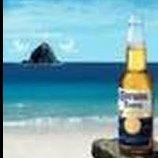

Recommended Posts
Create an account or sign in to comment
You need to be a member in order to leave a comment
Create an account
Sign up for a new account in our community. It's easy!
Register a new accountSign in
Already have an account? Sign in here.
Sign In Now