Cloud Storage, What Do You Use?
-
Recently Browsing 0 members
- No registered users viewing this page.
-
Topics
-
-
Popular Contributors
-
-
Latest posts...
-
28
US Tourist Visa for my Thai Wife
She was fortunate. Good for her. He didn't say she/they lived in Issarn. Rather, her parents are from the region. The clever and ambitious leave. My wife was only asked a few questions as well. Issarn is a bottomless pit of poverty and despair. Outside of Khon Kaen there is little if any infrastructure that supports life in the 21c century. It will only get worse as Thailand itself continues to implode -
19
Getting a Medical Certificate for Cannabis Use in Thailand
The stoners need not worry. All of these forms/requirements will be faked to ensure the gravy train keeps rolling. -
18
The “Good Guy” Foreigner in Thailand: Is It Always Pure Altruism?
She was evil. Allowing people to suffer horrifying pain in dying so they would feel closer to God. And yet for her death she made sure to receive all the desirable painkillers. -
-
33
UK Lily Allen admits she 'can't remember' how many abortions she has had
yes, They should also bring back the 90 day reporting at 7/11. -
19
Getting a Medical Certificate for Cannabis Use in Thailand
the medical card thats being discussed in this topic
-
-
Popular in The Pub






.thumb.jpeg.d2d19a66404642fd9ff62d6262fd153e.jpeg)

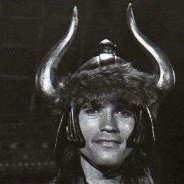


Recommended Posts
Create an account or sign in to comment
You need to be a member in order to leave a comment
Create an account
Sign up for a new account in our community. It's easy!
Register a new accountSign in
Already have an account? Sign in here.
Sign In Now