Linking 2 Laptops To Access The Internet Using A Usb Wifi Adapter
-
Recently Browsing 0 members
- No registered users viewing this page.
Announcements
-
Topics
-
Latest posts...
-
16
Harris-Walz Campaign Opts for Media Silence as Election Nears
Harris campaign, whether they show themselves or not, bodes well for trump. Any more interviews like this is more fuel, and if they dont interview people will notice that too. Alot of paths to victory for trump here in my view -
32
Teamsters’ Neutral Stance: A Blow to Harris and a Challenge for Trump
LOl, gaslighting again, did you fails stats 101? http://www.raosoft.com/samplesize.html -
1
Parents Abandon Newborn Girl in Temple Bathroom Near Pattaya
Well, at least they didn't just throw the baby in the river , so , sort of a well done there -
50
Baht's Biggest Surge Since 1998 Poses Risk to Tourism And Exports
No, you are trolling, because you got that 90+ baht for a few days only. The average exchange rate in 1998 was 68 Baht. https://fx.sauder.ubc.ca/etc/GBPpages.pdf -
93
Does Donald Trump Have Dementia?
What is your issue? First of all, that is not the topic. And secondary we are talking about old men with cognitive decline. Both have it, but Trump is relevant now, as he is running. Duh! And he has it badly!! -
16
Rotterdam Stabbing Rampage Knifeman shouted "Allahu Akbar"
No, you liberals arent. You people are the ones voting these <deleted> people in -
1
Parents Abandon Newborn Girl in Temple Bathroom Near Pattaya
Picture of the bathroom where the infant was found. A newborn baby girl was abandoned in a bathroom at a local temple, sparking outrage and condemnation from the local community. The baby, left wrapped in a towel and a pink silk cloth, was discovered by monks at Khao Pong Saket Phutthacharn Temple in Chonburi's Bang Lamung district. The incident was reported at 10:15 on September 20, to the Sawang Boriboon Rescue Radio Centre, which promptly dispatched rescuers to the scene. The temple, located on a quiet hillside surrounded by large trees, became the centre of attention as villagers and monks gathered to observe the discovery. The baby girl, with fair skin, had been abandoned by her parents, covered in a towel with red ants crawling on the cloth. The bathroom, located in a secluded part of the temple, had been locked from the outside, leaving the infant helpless and unseen inside, but fortunately unharmed. Rescue workers quickly transferred the baby to Bang Lamung Hospital for a thorough health check and medical care. Phra Miekham Niphapayo, a 48-year-old monk at the temple, recounted hearing the baby’s cries while having his morning coffee. Initially unable to locate the source, he heard the cries again and followed the sound to the locked bathroom. With a growing sense of concern, he opened the door to find the abandoned newborn. He immediately alerted the villagers, who contacted the authorities for assistance. Villagers gathered to discuss the infant, noting that the baby was fortunate not to have been harmed by wildlife, such as monitor lizards, which are common in the area. Outrage ensued as the community denounced the cruel act of abandoning the child, calling the parents "heartless" and "unafraid of sin." Many expressed their disbelief at how someone could treat an innocent life in such a manner. Local police have documented the scene and collected evidence. They have been tasked with investigating the identity of the parents. -- 2024-09-21 -
5
Chechen Leader Accuses Elon Musk of Disabling Cybertruck
You really haven’t thought this through have you? Unlike petrol (which is combustible) in a fuel tank, EV batteries don’t “explode”. In any case, I doubt that China has any desire to invade another country. Why own a cow when you can just buy milk? -
67,809
Worst Joke Ever 2024
I saw that at an airport one time. The good thing was, it wasn't for the airline I had a reservation with. -
80
Why do some Farang worry so much about Thailand being too =hot=?
Ok, Mr “wonderfully refreshing” 🤣🤣 -
10
School Bus Overturns in Sisaket, 20 Students Injured
No I do not sit in bars, but I have driven HGVs in very bad conditions, rain, fog, snow and ice, around many dangerous bends, on country roads, and on unfamiliar roads, both in the UK and OZ, even large truck mounted cranes, in daylight and at night, and in 55 years have never had or caused an accident, or run off a road, so get on yer scooter and push off. Driven cars in NZ, and Thailand on narrow windy Unfamiliar roads and still accident free. Nice try at trolling a flame post.- 1
-

-
5
Former C.I.A. Officer Sentenced to 30 Years for Sexual Assault and Drugging Women
The only comfort many will get in all of this horror, is knowing how warmly he will be treated in prison, and the knowledge that he will likely never make it out. Which is all good. He self revoked the right to consume oxygen long ago. -
6
Former Arsenal Player Arrested Over £600K Cannabis Smuggling from Thailand
130 lbs 2 suitcases no wonder it was found. Seen some of the YouTube videos they usually tell the people either very little or that it's okay, they paid off the people at the airport. -
10
THAILAND LIVE Thailand Live Saturday 21 September 2024
Parents Abandon Newborn Girl in Temple Bathroom Near Pattaya A newborn baby girl was abandoned in a bathroom at a local temple. The baby, left wrapped in a towel and a pink silk cloth, was discovered by monks at Khao Pong Saket Phutthacharn Temple in Chonburi's Bang Lamung district. Full story : https://aseannow.com/topic/1338733-parents-abandon-newborn-girl-in-temple-bathroom-near-pattaya/- 1
-
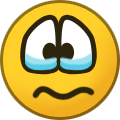
-
5
Market Assault by Creditor Raises Alarm in Udon Thani
loansharks, better return than bitcoin
-
.png.3b3332cc2256ad0edbc2fe9404feeef0.png)






.thumb.jpeg.d2d19a66404642fd9ff62d6262fd153e.jpeg)
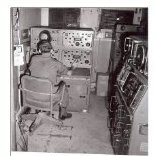
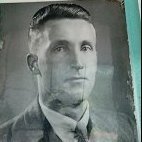
Recommended Posts
Create an account or sign in to comment
You need to be a member in order to leave a comment
Create an account
Sign up for a new account in our community. It's easy!
Register a new accountSign in
Already have an account? Sign in here.
Sign In Now