-
Recently Browsing 0 members
- No registered users viewing this page.
Announcements
-
Topics
-
Latest posts...
-
15
Three more prominent Republicans ‘put country over party’ and endorse Harris
Coming from you that's . -
15
Three more prominent Republicans ‘put country over party’ and endorse Harris
She can do speaking engagements to Democrats about how she sold out to someone like Harris. It's not like Harris is a better candidate than Trump- IMO she's a rotten creature of the Washington "swamp" as much as Biden or Clinton are, which is no reason to support them. Perhaps they may find their choice leads to them being replaced in the election, which would be ironic. -
34
I Voted Today
I voted in a swing state, too - KAMALA HARRIS 2024! - so your vote got neutered. -
31
Trump appeal against ridiculous fine looks like a winner
Wrong case. Massive civil fraud verdict against Trump gets frosty reception at New York appeals court A panel of judges voiced skepticism about the size and validity of the nearly half-billion-dollar judgment. 09/26/2024 06:42 PM EDT NEW YORK — Appeals court judges appeared to question the legitimacy of the civil fraud case against Donald Trump as the former president urged the court Thursday to overturn a judgment against him that has ballooned, with interest, to more than $478 million. ... During oral arguments on Thursday, some members of the five-judge appeals court panel suggested that New York Attorney General Tish James had overstepped by using the particular New York fraud statute she used to bring the case against Trump. As soon as Deputy Solicitor General Judith Vale, arguing for James, began her opening remarks, she was cut off by Associate Justice David Friedman, who questioned whether her office had ever before used the statute “to upset a private business transaction that was between equally sophisticated partners.” Associate Justice Llinet Rosado chimed in once Friedman finished to add, “and little to no impact on the public marketplace.” https://www.politico.com/news/2024/09/26/trump-civil-fraud-appeal-oral-arguments-00181339- 1
-

-
31
What airline is the best option for domestic flights these days?
I believe that may be true. 2 years ago, I was invited by a Thai couple, who are close friends of my Thai family, to go up to Chiang Mai. At Don Meuang, when I bought my ticket, I found out that both of their round trip tickets cost less than half of what I was paying to go to Chiang Mai round trip. I asked why, I was told, we had special coupon price. Why didn't you tell me about it? Oh, coupon price for for Thai only. -
1
THAILAND LIVE Thailand Live Sunday 29 September 2024
UPDATE Polish Woman Now Faces Legal Action for False Bomb Threat on Danang-Bangkok Flight Thai authorities have confirmed on September 28, that the captain of flight VZ961, operated by Thai VietJet, has filed a complaint against a Polish female passenger following her bomb threat during the Danang-Suvarnabhumi flight on September 26. Full story : https://aseannow.com/topic/1339184-polish-passenger-threatens-to-bomb-plane-mid-air-on-flight-to-bangkok/?do=findComment&comment=19266766 -
18
THAILAND LIVE Thailand Live Saturday 28 September 2024
to continue: Thailand Live Sunday 29 September 2024 https://aseannow.com/topic/1339326-thailand-live-sunday-29-september-2024/ -
1
THAILAND LIVE Thailand Live Sunday 29 September 2024
Thai Businesses Battle Severe Flood Damage and Disruptions FILE photo courtesy: Siam Rath Businesses across Thailand's North and Northeast are reeling from severe floods, with ongoing heavy rains exacerbating the situation. Many companies are scrambling to implement relief measures and maintain operations amid the deluge. Full story: https://aseannow.com/topic/1339301-thai-businesses-battle-severe-flood-damage-and-disruptions/ -
17
Israel and Hezbollah Exchange Blows in Pre-emptive Strikes and Retaliatory Attacks
They can't eliminate all the Shia on the planet, and every day they recruit more for Hezbollah and Hamas, seeking revenge on all israelis. Karma is coming sooner or later, perhaps even years away, and it won't be pleasant. -
27
Thai tax riddle: Elite Visa holders off the hook?
Sales must have took a huge dive. Got one friend telling me that staff member told him "unofficially" that TAT/Privilege company are in discussion with gov. to get the tax exemption. -
34
I Voted Today
I *was* registered, but the state of Texas suspended me, and now I have to fly to Texas to clean it up. So, that's another vote against Ted Cruz.- 1
-

-
6,568
Australian Aged Pension
lol. Troll on! 🤣🤣 Please start a new thread about Medicare. TIA. -
34
I Voted Today
Would have thought that with the clear and present danger of trump you always speak of, you would have been registered and ready to go. Guess it wasn't that urgent huh. Sort of like Biden calling Trump the worst human being in the face of the known universe, and then call him up to say oh I feel bad that my boys tried to shoot you and Missed- 1
-

-
34
-
15
Three more prominent Republicans ‘put country over party’ and endorse Harris
Even a low information Trumper may pause and ponder why so many Republicans are endorsing Harris this time. And why so many Trump appointees won't vote for him in 2024.
-
.png.3b3332cc2256ad0edbc2fe9404feeef0.png)

.thumb.jpg.b54783ad387f65d779e04f535fcfeee9.jpg)





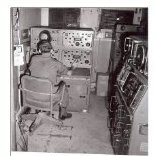

.thumb.jpeg.435f0fb7221c5dd6500feca45095b936.jpeg)

Recommended Posts
Create an account or sign in to comment
You need to be a member in order to leave a comment
Create an account
Sign up for a new account in our community. It's easy!
Register a new accountSign in
Already have an account? Sign in here.
Sign In Now