-
Recently Browsing 0 members
- No registered users viewing this page.
Announcements
-
Topics
-
Latest posts...
-
2,962
Thai gov. to tax (remitted) income from abroad for tax residents starting 2024 - Part II
Yes I did, it was the second post in this exchange, I wrote: "Bangkok Post says over 11.9 million Personal Income Tax forms were filed in 2023. Of those, 4.5 million were requests for refunds so therein lies part of the answer. But the 4.5 mill was unusually high as fraud was suspected. https://www.bangkokpost.com/business/general/2799906/tax-refunds-delayed-by-surge-in-fake-submissions 12 million PIT returns were filed in 2023. The workkforce is 38 million and 12 million represent 31% of the workforce. Or if you want to take it as a percentage of the population, which is 72 million, that's 17%. I used 24% because that's the mumber I have seen used in other discussions. Regardless, it's still 12 million tax returns, of which around 4 million are for refunds, "Of the total tax filings, 4.25 million were requests for tax refunds". The second link in that earlier post says," There were 9.55 million people in the tax system for fiscal 2020", which means 12 million returns, four years later, sounds about right. It goes on to say, "Out of 9.55 million taxpayers, there were 3.3 million people who had a monthly income of 25,000 baht, the minimum threshold to file tax forms, while the remaining 6.25 million earn less than the threshold". Please credit and share this article with others using this link: https://www.bangkokpost.com/business/general/2020179/revenue-department-plan-intends-to-add-some-500-000-taxpayers. View our policies at http://goo.gl/9HgTd and http://goo.gl/ou6Ip. © Bangkok Post PCL. All rights reserved. -
8
THAILAND LIVE Thailand Live Monday 11 November 2024
Thai Govt Officials Gear Up for F1 Race Discussions ASEAN NOW composite Prime Minister Paetongtarn Shinawatra announced the government's renewed commitment to bring a Formula 1 (F1) race to Thailand, setting the gears in motion for what could be a major economic boost. Full story: https://aseannow.com/topic/1343149-thai-govt-officials-gear-up-for-f1-race-discussions/ -
59
British Man Injured in Pattaya Road Rage Incident with Thai Driver
No matter what he, ir his lady, are like, I doubt they are as low as you. -
3
Nine British tourists arrested for reckless driving in Phuket
When will they arrested fine the 9000 Thais who cause the same loud public disturbance by removing the mufflers from their bikes? -
2
Pelosi Blames Biden’s Timing as Democrats Reflect on Election Defeat
It's like something out of a very bad movie. If Pelosi didn't prove before that she's a vile political hag, she has now, in spades. -
0
Thai Govt Officials Gear Up for F1 Race Discussions
ASEAN NOW composite Prime Minister Paetongtarn Shinawatra announced the government's renewed commitment to bring a Formula 1 (F1) race to Thailand, setting the gears in motion for what could be a major economic boost. This initiative forms part of a grand strategy to enhance tourism and establish Thailand as an elite global destination. In a recent post, the Prime Minister shared the government's enthusiasm for this megaproject, emphasising the potential benefits of hosting an F1 event. "We aim to attract tourists, spark excitement, and facilitate urban growth," she asserted. The envisioned influx of visitors promises to invigorate the local economy and showcase Thailand’s capability on the world stage. The move is complemented by a slew of tourism campaigns designed to bolster visitor numbers significantly. Deputy government spokesman, Karom Phonphonklang, revealed that the Ministry of Tourism and Sports is unveiling the "72 Styles of Happiness to Experience" initiative. This campaign, encapsulated in an e-book, offers distinctive activities across 72 curated travel routes in Thailand, providing a "Five Must-Do" list encouraging culinary, adventurous, and cultural experiences unique to each destination. To amplify Thailand's allure, five influencers will embark on curated travel adventures, sharing their experiences via vlogs to ignite interest during the year-end tourist season. This strategy is part of a broader goal to drive visitor spending while maintaining sustainable tourism practices. Concurrently, the Tourism Authority of Thailand is promoting the country's intrinsic charm, aiming to boost travel across all five regions. The collective efforts are expected to result in a 7.5% increase in tourism revenue by the year's end, underscoring the government’s commitment to revitalising tourism and securing its place on the international events map. This comprehensive approach highlights Thailand’s readiness to leverage world-class events for national growth and development, reported Bangkok Post. -- 2024-11-11 -
259
Trump Declares Victory and Promises a "Golden Age" for America
Everyone acts like they know how to run a country. Most people have never run a hot dog stand. Most people wouldn't know what policies the US needs if someone put a gun to their heads. Elections are a joke. Nobody cares what you think. -
19
-
-
Popular in The Pub
.png.3b3332cc2256ad0edbc2fe9404feeef0.png.8488ab72b8bb2e508209bfe3211b6e08.png)



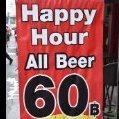

.thumb.jpeg.42eea318e3350459f0aaaa5460326bca.jpeg)
Recommended Posts
Create an account or sign in to comment
You need to be a member in order to leave a comment
Create an account
Sign up for a new account in our community. It's easy!
Register a new accountSign in
Already have an account? Sign in here.
Sign In Now