Safari Tabs
-
Recently Browsing 0 members
- No registered users viewing this page.
-
Topics
-
-
Popular Contributors
-
-
Latest posts...
-
11
Community Agricultural Drone Operators Support Nationwide Ban Despite Heavy Income Losses
Nicely done! Thanks. Labour is super cheap, and I know from seeing these drones being used that it's usually a two man team. If you had multiple drones and teams then perhaps you could have your drones in the air more, thereby earning more. The main thing stopping me from spending time putting together a business plan, would be that I live in Bangkok and have no desire to live in the boonies. It would be stupid to start a business that operated out in the sticks, if you yourself never wanted to venture out there. I've been to the boonies a few times and I'd be happy if I never have to do that again! -
19
Anti-woke Texan who moved to Russia sent to the front
Isnt a UK MPs wife in prison for what she said online regarding illegal migration ? -
12
Transport Pattaya Gridlock Sparks Urgent Transport Solutions
Wasn't an overhead monorail supposed to resolve all these problems? -
29
Why long-term expats in Thailand say insurance is worth every baht
Absolutely incorrect, there's nothing about long-term healthcare insurance that's worth it. The tremendous degree of satisfaction I get out of denying the medical mafia my annual premium is worth it, in and of itself. And in Thailand I consider the healthcare system to be good and I think they have some of the best public hospitals in the world, that are very reasonable. I've had the need to use them a few times and the results have always been satisfactory, and the cost has been below what I expected. And the tens of thousands of dollars that I've saved in premiums has made self-insuring well worth it. -
31
69% of Americans think the government is hiding something about Jeffrey Epstein
69% of Americans think the government is hiding something about Jeffrey Epstein The other 31% know the government is hiding something -
33
Report Global Luxury Shift: Bangkok Now Top 11 for High-End Living
And for the other 99.99% of the workforce "Let them eat cake"
-
-
Popular in The Pub


.thumb.jpg.3ee24d9400fb02605ea21bc13b1bf901.jpg)




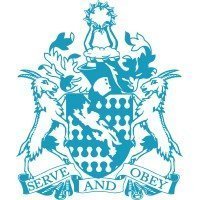

Recommended Posts
Create an account or sign in to comment
You need to be a member in order to leave a comment
Create an account
Sign up for a new account in our community. It's easy!
Register a new accountSign in
Already have an account? Sign in here.
Sign In Now