Frequent Fedora Crashes.
-
Recently Browsing 0 members
- No registered users viewing this page.
Announcements
-
Topics
-
-
Popular Contributors
-
-
Latest posts...
-
68
Trump marks 90th anniversary of SSA with a bunch of big lies
Wrong. Those whose income is high enough to get taxed on SS benefits are paying the tax on those benefits back into the SS fund. -
13
Petchaburi, Dept. Land Transport, 5 year driver's license.
To clarify, it's not in Cha-am Beach but is on the main road prior to where the road veers off to the left to head towards Cha-Am Beach town area. It's located a couple hundred meters down a side road opposite the Caltex gas station on Petchkasem Rd, before the Swiss Sheep Farm area. -
84
Video 20 Foreigners Assault Thai Shop Owner in Phuket Dispute
While I'd like to sympathise with the shopkeepers in these incidents, the scams of charging for faked damaged rental equipment is legion and well-known even for those who've never been to Thailand before. When some local tries it on, and you know you didn't damage it, then the guy threatens to call the police to mediate, he's the one who escalated the situation. Not the foreigner. Never give your passport to the guy renting you the MC or the jet ski as deposit, take photos of it before you rent it (with a date stamp on the iPhone etc.). -
6
UK Vodafone sim for sms
I am on O2, I just use it to received text messages if I am signing onto UK bank apps etc, or other such things. I Have been paying £12 per month since 2022. No charge to received text in Thailand. -
3
Tourism Bangkok Tops "Best Cities" for Gen Z: A Haven of Happiness
More propaganda from the TAT. Gota wunda where they dig this BS up from? -
47
Politics Thaksin Moves to Shield Daughter from Impeachment
People seem to forget that he wanted Bangkok burnt to the ground.,a million people from the north with a litre of petrol each. Nothing more than a wannabe Khmer Rouge like dictator thug Lock him up on the LM charge and throw away the key. He is no friend of the Thai people.
-
-
Popular in The Pub

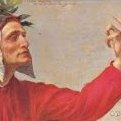







Recommended Posts
Create an account or sign in to comment
You need to be a member in order to leave a comment
Create an account
Sign up for a new account in our community. It's easy!
Register a new accountSign in
Already have an account? Sign in here.
Sign In Now