WORD: bulleting problem….easy way out?
-
Recently Browsing 0 members
- No registered users viewing this page.
-
Topics
-
Popular Contributors
-
Latest posts...
-
1
Thai Police Bust Massive Multi-Billion Baht Fraud Ring
No big shots then , just the small fry ..oh well sounds familiar -
24
Thailand Cracks Down: Police to Monitor Foreign Nationals Closely
That's too simple. The reason for those upcoming complaints is the quality of foreigners/tourists in the country. If you invite low class people you will get low class behaviour. Stricter Visa regulations must. Border bouncing is a problem At present everybody can enter Thailand even with almost no money in their pockets. So it's the paradise for criminals. Deportation and jail time will help to keep riffraff out. -
24
Thailand Cracks Down: Police to Monitor Foreign Nationals Closely
any tourists behaving badly should do community service. make them take the soi dogs to the vet and pay for it. -
24
Thailand Cracks Down: Police to Monitor Foreign Nationals Closely
Good morning 🙏, Seems like slight profiling to me !!?? How about focusing on Community and Road safety ,Many babies driving motorcycles no helmets or more then 2 on a motorcycle?? 🙂 Or ungodly loud music disturbing people's sleep for school, Work and Retirement in villages or having to watch for drunk drivers on the roads Some of these suggestion seem logical and make sense 🙂 Maybe more beneficial then a authoritarian or profiling way of approaching things 🙂- 1
-

-
301
Elon Musk Urges US to 'delete' Federal Agencies in Government Overhaul
probably his wife.. and hunter -
289
Foreigners Face New Hurdles in Opening Thai Bank Accounts
Future Uncertain for Retiree Bank Accounts in Thailand AN composite for reference only ANALYSIS While most tourists in Thailand enjoy their holidays without needing a bank account, some are encountering difficulties when trying to open one. Full story: https://aseannow.com/topic/1352201-future-uncertain-for-retiree-bank-accounts-in-thailand/
-
-
Popular in The Pub
.png.3b3332cc2256ad0edbc2fe9404feeef0.png.8488ab72b8bb2e508209bfe3211b6e08.png)



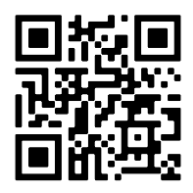

Recommended Posts
Create an account or sign in to comment
You need to be a member in order to leave a comment
Create an account
Sign up for a new account in our community. It's easy!
Register a new accountSign in
Already have an account? Sign in here.
Sign In Now