Leases expiring on Belkin Linksys WAG320N WIFi Router
-
Recently Browsing 0 members
- No registered users viewing this page.
-
Topics
-
-
Popular Contributors
-
-
Latest posts...
-
121
Community Greek Man Stricken by Mysterious Illness Left Without Treatment as Funds Run Dry in Rayong
there is an elephant in this thread that nobody dares mention .............. -
13
What visa agent can help? O 'retirement' renewal, no 800k baht!)
Although I am sure that I can use an agent to obtain a new visa, the more that I look at the situation re visas and my finances in Thailand, and the more that I look at all the benefits that a UK state pensioner can legally obtain in the UK, I'm of the mind to return to the UK, (as I mentioned in another thread). Living in the UK on a budget prior to reaching state retirement age is no fun, but once one reaches that retirement age, all manner of benefits are available, such that I will be financially better off living in the UK. The downside is the weather (although to some extent I miss 'seasons'), and the lack of swimming in a warm sea! As I get older, I do not want to rely on using an agent to provide the 800k, because Murphy's Law tells me that the requirements to get a retirement extension will only get more arduous, and I don't do 'arduous' as I get older and older 🙂 -
62
Will you be using Trumps new line of perfumes for men?
You think only gay men wear cologne? You must attract women with your animal magnetism alone. -
13
Economy 400 Baht Minimum Wage Now in Effect for Bangkok
Thailand work week is 48hrs. 6 days x 8hrs. Over 8hrs/day is paid at OT rates. -
35
Feature New Cannabis Curbs Rattle Thai Shop Owners
he could have got 200g of weed for that amount, Has he got himself registered for tax too? -
37
Do you think a Ice tracking app should be available publicly…
Why ccreatedark web and bitcoin ? If I wanted to catch illegal aliens, I would created the Ice app to
-
-
Popular in The Pub




.thumb.jpeg.d2d19a66404642fd9ff62d6262fd153e.jpeg)



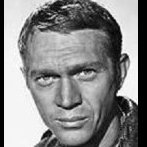



Recommended Posts
Create an account or sign in to comment
You need to be a member in order to leave a comment
Create an account
Sign up for a new account in our community. It's easy!
Register a new accountSign in
Already have an account? Sign in here.
Sign In Now