Which Wi-Fi ADSL Router To Buy?
-
Recently Browsing 0 members
- No registered users viewing this page.
-
Topics
-
-
Popular Contributors
-
-
Latest posts...
-
212
Obama referred for criminal prosecution
Patience indeed ! I'm not a expert but it appears the good guys are maneuvering their chess pieces (prosecutors & jurisdictions ) away from less favorable locations. It all comes down to loop holes in the law & willing Judges to exploit them. -
35
Kind of Ugly Jobs Report
lack of hiring? from the news, 150K fed workers took advantage of Trump's call for them to leave voluntarily, plus he is closing some of the agencies, especially ones that benefit the citizens. Listening to folks in the US, the economy though supposedly booming at 3%, everyone is finiding it more difficult to survive on a daily basis. Scary from what I read from friends throughout the country. -
1
Thai - Cambodia Conflict Villagers & Teachers Weep as Tributes Laid at Petrol Station
And this destruction goes on not just one day but every day in places like Ukraine – crazy -
3
Transport Sino-Thai Signs Deal to Build Motorway Link to U-Tapao
Looks like this will be to the entrance close to Sukhumvit / 332 junction, getting ready for the airport expansion, i guess. -
7
First Non-O Spouse Visa Extension in Chiang Mai
I've no idea whether they do, but I'm aware this may be needed. There's nothing official posted anywhere. That's the really frustrating thing about all this. If it is needed, we'll need to negotiate the day and time to ensure she is here. From your experience, are the ID card copies and signatures normally required for the application or at the time of the house visit? @Rob Browder @Packer Thank you both. I'm aware of pretty much everything that may or may not be needed (although, the Chanote was news to me). I'm going to immigration tomorrow morning to ask about everything - and hope they have some sort of official, up-to-date checklist I can refer to. I don't trust the spoken (or emailed) advice I'm given, as I've been told so many contradictory or wrong things by members of immigration-related staff in the past. -
65
Report Trump Deploys Nuclear Subs Amid Russia Tensions
To one old fool, another old fool doesn't look like an old fool. It's the same with lefties.
-
-
Popular in The Pub


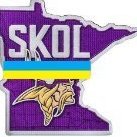





Recommended Posts
Create an account or sign in to comment
You need to be a member in order to leave a comment
Create an account
Sign up for a new account in our community. It's easy!
Register a new accountSign in
Already have an account? Sign in here.
Sign In Now