bank transfers from ATM
-
Recently Browsing 0 members
- No registered users viewing this page.
-
Topics
-
-
Popular Contributors
-
-
Latest posts...
-
82
‘It doesn’t matter now if they are children’
Not at all. I am commenting on the excerpt of a recording that appears to have been edited to provide the most negative of commentary. It is wonderful that you are so concerned about the fate of children. Yes, indeed they should not suffer violence. However, this thread is not about children. It is about a recording that has been presented out of context and not in its original form. In essence, it provides an excuse for people like you to stamp their feet in moral indignation and to label others as "bad" people. -
3
Politics Thai Court Delays Verdict in UDD Leaders' Protest Case
A policeman can be killed by a rich kid and escape prosecution due to the statute of limitations, yet a group of protesters, interrupting official operations and calling for a resignation can be prosecuted 16 years later. Insert shaking head in disbelief emoji here. -
6
Civil Judgment Against Trump Reversed
Trump’s massive $500M civil fraud fine in AG Tish James’ case thrown out by NY appeals court Can't wait to see they/them's get what they deserve, Cumupins. FAFO https://nypost.com/2025/08/21/us-news/trumps-massive-500m-civil-fraud-fine-in-ag-tish-james-case-thrown-out-by-ny-appeals-court/ -
827
Israel Hamas War the Widening Middle East Conflict
The BBC don't call Hamas terrorists. You do, as do only a handful of Western countries. More countries now think the IDF are terrorists. -
82
‘It doesn’t matter now if they are children’
Give it a rest about beheaded Children . Or at least keep it to the relevant thread where it has already been disused in depth . Otherwise it just the same discussion being repeated over and over again- 1
-

-
827
Israel Hamas War the Widening Middle East Conflict
It`s on X. Works perfectly for me. I agree. I agree. I never denied that. No, I never implied that. I just wanted to point out how much the IDF lies. Terrible things happened that day. Only a psychopath would deny that. I agree. Do you agree that appalling inhumane atrocities ARE HAPPENING since that day in Gaza? Do you?
-
-
Popular in The Pub

.thumb.jpg.3ee24d9400fb02605ea21bc13b1bf901.jpg)



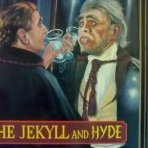



Recommended Posts
Create an account or sign in to comment
You need to be a member in order to leave a comment
Create an account
Sign up for a new account in our community. It's easy!
Register a new accountSign in
Already have an account? Sign in here.
Sign In Now