Someone please explain
-
Recently Browsing 0 members
- No registered users viewing this page.
-
Topics
-
-
Popular Contributors
-
-
Latest posts...
-
117
MAGAflakes Apoplectic Over Gov Gavin Newsom Trolling Trump
Well, as a Trump supporter you gotta respect a good grift, right? -
4,458
LTR Visa is Now available for Long Term Residency
Curious that they only ask last 2 years of passive income for WP..... and not want to see the IRA, etc. from which the income may come 🙂 One could meet the 2 yr requirement but then later maybe not withdraw/earn the $80k..... maybe get part time job, etc... -
117
MAGAflakes Apoplectic Over Gov Gavin Newsom Trolling Trump
He is scrapings from the bottom of the barrel best thing that the left can come up with, which is of course all about looks and fashion, opposed to substance of which he has none that you are able to assert because there is none. An animating gyrating idiot, Harris would make a good running mate with her crackling skills. -
117
MAGAflakes Apoplectic Over Gov Gavin Newsom Trolling Trump
This is nothing but a union grift. -
117
MAGAflakes Apoplectic Over Gov Gavin Newsom Trolling Trump
Seems like CA and the Super-Gov is doing a few things right. -
117
MAGAflakes Apoplectic Over Gov Gavin Newsom Trolling Trump
Seems your post is an opinion from a known right wing source. OP-ED. 🙃
-
-
Popular in The Pub









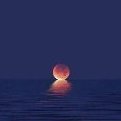


Recommended Posts
Create an account or sign in to comment
You need to be a member in order to leave a comment
Create an account
Sign up for a new account in our community. It's easy!
Register a new accountSign in
Already have an account? Sign in here.
Sign In Now