Hardware Failure?
-
Recently Browsing 0 members
- No registered users viewing this page.
-
Topics
-
-
Popular Contributors
-
-
Latest posts...
-
20
Current legal age for a Thai teenager to get a motorbike license
If they rode the scooter safely they would be no problems. But they ride like maniacs, no helmets only a mask which won’t save you. They take no responsibility they make the cars accept the responsibility to keep them alive. They deserve there destiny. -
13
USA Trump Slams Biden's Autopen Pardons as 'Tremendous Scandal'
I commented about using that kind of pen. But you drifted to another subject. Sad🥴 -
32
New Driving License
That's an interesting piece of information. I was told several times that one could go to Rayong or Sattahip and get a new license on a "Walk-in" basis. Nice to have the record straight. -
14
-
15
Here we go
Amazing to see people cheer for their country to fail, just because they dont like the guy in charge. Talk about shooting yourself in the foot! -
156
Erectile dysfunction treatment
Why would i do that? My wife takes good care of me and enjoys my libido immensely. If she did not, there are many other options in Thailand rather than using ones hand. Although given your comment perhaps you prefer that method rather than using a real woman. Hard to say.
-
-
Popular in The Pub




.thumb.jpeg.d2d19a66404642fd9ff62d6262fd153e.jpeg)




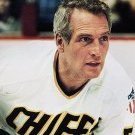


Recommended Posts
Create an account or sign in to comment
You need to be a member in order to leave a comment
Create an account
Sign up for a new account in our community. It's easy!
Register a new accountSign in
Already have an account? Sign in here.
Sign In Now