Problem with e-mail post notifications.
-
Recently Browsing 0 members
- No registered users viewing this page.
-
Topics
-
-
Popular Contributors
-
-
Latest posts...
-
26
Safest and Easiest Thailand Border Run Checkpoint in 2025 – Any Recommendations?
Seems to be a much better option to fly out then. Maybe Suvarnabhumi might be a bit more leniant with their stamps now, when the Cambodian border is closed.. -
56
Crime Ex-Asda Manager Imprisoned Over Drug Smuggling Plot from Thailand
Yet, again well done Sherlock...everything is paid by the real people behind it....yes. Think you have brought this up in 2 threads...generally drug MULES pay for nothing end-to-end..since they are broke and desperate. -
15
Crime Secret Tunnel at Thai-Cambodian Border Exposed in Crackdown on Call Centre Gangs
So, tunnel diggers are not just the North Korean military digging tunnels under the Korean border, drug/human smugglers digging under Mexican and American borders, and hamas digging tunnels, but now Cambodian and Thai borders. -
70
Government 'not satisfied' with BBC response on Bob Vylan, Demands Accountability
The BBC's denunciations of antisemitism ring hollow- very hollow- when none of its employees are held accountable for a string of antisemitic comments and content. There were sometimes "investigations" into particularly egregious incidents, but those investigations seemed to take months and no one is ever fired because of them. That's what has to change. BCC employees have to know that severe consequences will follow if they allow antisemitic content to be broadcast. We can all imagine how many heads would have rolled if the BBC had broadcast a chant of "Death, death to the IRA" or "Death, death to the ANC" (African National Congress, a South African political party known for its open antisemitism). Everyone from the Chairman on down to summer interns would have lost their jobs or be forced to resign. Slurs against Jews aren't treated as seriously as slurs against other races/religions/ethnic groups, which in itself is a hallmark of antisemitism. -
17
West Bank Israeli settlers attack Palestinian villagers, three dead
Ali Awad is tired. The 27-year-old resident of Tuba, one of the dozen or so villages that make up Masafer Yatta in the arid south Hebron hills of the occupied West Bank, had been up all night watching as a masked Israeli settler on horseback circled his family home. “When we saw the masked settler, we knew he wanted violence,” said Awad, his eyes bloodshot. They were lucky this time: the settler disappeared into the darkness before police could show up. Palestinians fear razing of villages in West Bank, as settlers circle their homes -
72
UK Mohammed Fahir Amaaz & Muhammad Amaad on Trial over Manchester Airport Clash
I think there has been heightened racism tensions in the area, especially with the usual racist crew stirring it up. Most people who followed the story to begin with did not have a grasp of the full picture. The saw a brown guy being tasered, collapse, and out of it, then an officer come and kick him in the face/head. It was a brutal video and a brutal kick. The two idiot brothers innocent act did not help their community either, combined with lawyers stirring it up as some sort of George Floyd type incident. What they did not reveal or show was what happened leading up to that kick by the officer, namely there was alot of violence leading up to that point. I am not entirely sure how they believed they would get away with it, knowing full well there would be cameras everywhere showing what they did in the minutes leading up to it. These two idiots let their community down when the full facts came out, namely the idiot headbutted a female police officer as a particularly despicable act. Most who went and protested rightly now feel cheated when the full facts came out. Now we have racists calling them out, despite them just being another pair of plonkers.
-
-
Popular in The Pub





.thumb.jpg.3ee24d9400fb02605ea21bc13b1bf901.jpg)






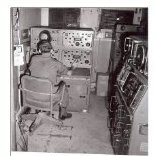

.thumb.jpg.b54783ad387f65d779e04f535fcfeee9.jpg)

Recommended Posts
Create an account or sign in to comment
You need to be a member in order to leave a comment
Create an account
Sign up for a new account in our community. It's easy!
Register a new accountSign in
Already have an account? Sign in here.
Sign In Now