Turning on a laptop with the lid closed
-
Recently Browsing 0 members
- No registered users viewing this page.
-
Topics
-
Popular Contributors
-
Latest posts...
-
63
-
1,445
BYD Seal tips, tricks and help
I don't think that navigation is running in the background - the congestion message is just the lady babbling random nonsense, to keep herself relevant, or so she thinks. How do I know? I ask BYD to navigate to a destination (from the root menu, without starting navigation first) and more often than not, her first reply is that she is not able to execute the request, its not in her scope of abilities. Next step is to ask for a weather forecast, and more often then not, she says she needs an Internet connection to comply with that. Ask again - she then will give me the weather forecast, ask again to navigate to a destination, she happily goes about it. (BTW, I am one of the very first that got the new SIM card installed) -
4
BBC Admits ‘Serious Flaws’ in Gaza Documentary, Apologizes for Oversight
Same thing could be said about the Canadian public and the CBC. Any Canuck with even half a brain knows who they're pumping to win the upcoming federal (s)election. (hint: not the guy who wasn't the former boss at Bank of England 😂 ) -
1
Angela Rayner Faces Backlash as Civil Servants Threaten Strike Over Office Attendance
Reform should promise a UK equivalent of DOGE in their next manifesto. Get these workshy wasters off the payroll. -
5
/Featured Quiz 28 February 2025 - Weekly Featured - It Happened in 1965
I just completed this quiz. My Score 70/100 My Time 154 seconds -
63
Why I like Thai people
The white people in japan are quite strange. The white people in thailand are mentally damaged and some can be dangerous
-
-
Popular in The Pub
-
.png.3b3332cc2256ad0edbc2fe9404feeef0.png.8488ab72b8bb2e508209bfe3211b6e08.png)


.thumb.jpeg.d2d19a66404642fd9ff62d6262fd153e.jpeg)

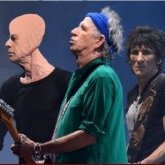

Recommended Posts
Create an account or sign in to comment
You need to be a member in order to leave a comment
Create an account
Sign up for a new account in our community. It's easy!
Register a new accountSign in
Already have an account? Sign in here.
Sign In Now