Windows Explorer
-
Recently Browsing 0 members
- No registered users viewing this page.
-
Topics
-
-
Popular Contributors
-
-
Latest posts...
-
403
Crime Swedish Man Beaten by Girlfriend & Mob of 10 Men in Soi Buakhao, Pattaya
They gave him a good beating for less than 30 seconds and then stopped. They made their point and f'd off. -
403
Crime Swedish Man Beaten by Girlfriend & Mob of 10 Men in Soi Buakhao, Pattaya
So fat old slobs can't bang 20 year old babes for 25 dollars anymore. Oh the humanity. He should be happy that there's still old ones up for it- 1
-

-
403
Crime Swedish Man Beaten by Girlfriend & Mob of 10 Men in Soi Buakhao, Pattaya
Typical sewer rats, bully's. Always in a gang.. police need to make an example of these low lives that sit and wait for any oportunity to jump a drunk farang.- 1
-

-
154
Crime British Man Faces 21-Year Sentence for Human Trafficking
The nightwish tosser never seems to run out of his 9 lives -
33
close encounters of the thai kind
This is quite common in Thailand. Nothing writing home about. -
49
Is private health insurance worth it for a long-term stay in Thailand?
It's the MTL Elite plan.
-
-
Popular in The Pub


.thumb.jpg.82631abb512ae61a745d964452c5b1b9.jpg)






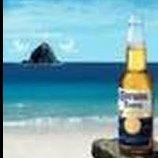




Recommended Posts
Create an account or sign in to comment
You need to be a member in order to leave a comment
Create an account
Sign up for a new account in our community. It's easy!
Register a new accountSign in
Already have an account? Sign in here.
Sign In Now