Is WiFi possible only with 3G signal at home?
-
Recently Browsing 0 members
- No registered users viewing this page.
-
Topics
-
-
Popular Contributors
-
-
Latest posts...
-
25
Report Phuket Bars Cleared to Serve Alcohol on Buddhist Holidays
Actually being a national law it encompasses all of Thailand, however, as usual, local cops interpret things differently, but wh n they see Phuket making money, they will change... tomorrow 555 -
12
Ukraine China Privately Signals It Can’t Afford a Russian Defeat in Ukraine, Despite Claims of Neutr
Maybe China should be sending the PLA to Russia to help. Surely the invincible PLA soldiers would be better than Russian prisoners in fighting Ukraine. Besides, look at all the scams that they could set up in Europe. -
31
THAILAND LIVE Thailand Live Wednesday 9 July 2025
Hospital Stay Mystery: Thaksin’s Jail to Hospital Transfer Scrutinised Police General Hospital. File photo courtesy of Wikipedia In a gripping legal showdown, the Supreme Court’s Criminal Division for Holders of Political Office has grilled nine Corrections Department officials over ex-PM Thaksin Shinawatra's hospital stay while serving his sentence. Full story: https://aseannow.com/topic/1366192-hospital-stay-mystery-thaksin’s-jail-to-hospital-transfer-scrutinised/ -
49
How to open all websites.
Use vivaldi browser and you will automatically get a VPN with it ( and is easily to switch on or off) -
0
Report Hospital Stay Mystery: Thaksin’s Jail to Hospital Transfer Scrutinised
Police General Hospital. File photo courtesy of Wikipedia In a gripping legal showdown, the Supreme Court’s Criminal Division for Holders of Political Office has grilled nine Corrections Department officials over ex-PM Thaksin Shinawatra's hospital stay while serving his sentence. The inquiry, now in its third hearing, aims to uncover if Thaksin's move to the Police General Hospital (PGH) was medically warranted. With eyes focused on the contentious stay on PGH's 14th floor, the court posed probing questions about Thaksin's health status, the specifics of his hospital room, and visitor details. Human resources specialist Jarawat Muangthai faced intense questioning and was steadfastly reminded to provide clear responses without evasion. As the inquiry unfolds, the nation's attention pivots to the next scheduled session on July 15th, awaiting further developments in this high-profile investigation. Adapted by ASEAN Now from Thai PBS World 2025-07-09 -
13
Ukraine Russian Transport Minister Dies by Suicide Hours After Dismissal by Putin
Maybe the US should follow Russia's lead.
-
-
Popular in The Pub

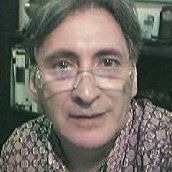










Recommended Posts
Create an account or sign in to comment
You need to be a member in order to leave a comment
Create an account
Sign up for a new account in our community. It's easy!
Register a new accountSign in
Already have an account? Sign in here.
Sign In Now