Im impressed with NETFLIX thailand. Glad to have cut the cord
-
Recently Browsing 0 members
- No registered users viewing this page.
-
Topics
-
Popular Contributors
-
Latest posts...
-
50
Travel Thailand's Chinese Tourism Faces Crisis as Arrivals Plummet
The Chineese scammers and zero dollar buisness operators will be the ones to lament the drop in Chineese visitors more than the locals. -
20
Trump’s inner circle weighs push for higher taxes on millionaires
I posted this topic as a test to see what Trump supporters would say. First off, it's significant that so few replied to it. And what's just as significant is how Trumpist did reply to it. Cagily. Not saying it's a good thing or a bad thing but temporizing. And the reason for this is clear. They don't want to be burned again. Remember Trump's H-1B flip-flop? From being very negative to very positive? And how all the Trumpists followed suit? Well, they learned their lesson well. Don't get out ahead of Trump because you don't want to be caught out in opposition to whatever stance he assumes. Anyway, I'm willing to go out on a limb and say I'm fo raising taxes substantially on the wealthy. -
62
Trump Blames Zelensky’s Stance for Stalling Ukraine Peace Talks
If Ukraine doesn't agree peace terms favourable to Russia, then Russia will just crush and defeat Ukraine. Then Zelensky will be ousted and spend his last years in a jail cell before he succumbs to a mystery illness, like Nawalny. Does that sound sensible? Surely Zelensky is being an idiot to the max here. -
18
Report Foodpanda to Exit Thailand, Halting Services on May 23
Foodpanda is far more than just restaurant food. I could choose from multiple Lotus, Big C, Tops, Gourmet Market etc. Stand alone florists, butchers, fruit markets, pharmacies… Foodpanda definitely did incur losses. Impossible not to with the deals offered. All my grocery shopping for years was done using 20-30% off coupons (plus free delivery) and the prices are the same as in the market, including the in store discount/sale price. “happyfresh” delivery service was the same but they went out of business much faster. It was similar with many restaurants too. Cheaper to get food delivered than go to the restaurant…and living on Sukhumvit…it would still arrive hot. Special deals also just for foodpanda that could also use discount codes on top of too. I’m thankful that foodpanda was willing to incur those losses. It was good while it lasted. I didn’t ever think it would last this long. -
32
Democratic Leadership Faces Crisis of Confidence Amid all-time Low Poll
Yes, time to take them all out and start with fresh faces not beholding to the billionaires from either party! -
110
-
-
Popular in The Pub
-


.thumb.jpeg.d2d19a66404642fd9ff62d6262fd153e.jpeg)




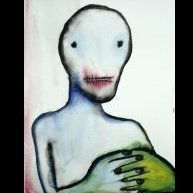


Recommended Posts
Create an account or sign in to comment
You need to be a member in order to leave a comment
Create an account
Sign up for a new account in our community. It's easy!
Register a new accountSign in
Already have an account? Sign in here.
Sign In Now