With Software, It Pays To Be Legal
-
Recently Browsing 0 members
- No registered users viewing this page.
-
Topics
-
-
Popular Contributors
-
-
Latest posts...
-
2
THAILAND LIVE Thailand Live Monday 7 July 2025
Royal Thai Air Force Unveils Locally-Made Kamikaze Drone Picture courtesy of Amarin. In a significant step forward for Thailand’s defence capabilities, the Royal Thai Air Force has officially unveiled a homegrown “Kamikaze UAV”, a suicide drone designed for precision strike missions. The announcement was made on 5 July 2025, with military officials hailing the development as a major achievement in indigenous defence technology. Full story: https://aseannow.com/topic/1365859-royal-thai-air-force-unveils-locally-made-kamikaze-drone/ -
2
THAILAND LIVE Thailand Live Monday 7 July 2025
Former UK Asda Manager Imprisoned Over Drug Smuggling Plot from Thailand Picture courtesy of Greater Manchester Police A former supermarket manager has been handed a 20-month prison term after admitting to trying to bring over 31 kilograms of cannabis into the UK from Thailand. Full story: https://aseannow.com/topic/1365895-ex-asda-manager-imprisoned-over-drug-smuggling-plot-from-thailand/ -
35
THAILAND LIVE Thailand Live Sunday 6 July 2025
to continue: Thailand Live Monday 7 July 2025 https://aseannow.com/topic/1365896-thailand-live-monday-7-july-2025/ -
9
Squeals and Straps: When Riding Shotgun Turns into Front-Row Seats to Absurdity
The reigning thumbs down resident champion of AN. Looks like it's on another forced holiday at the moment. So enjoy the quiet bliss for the moment. You would think it would learn by now that trolling doesn't pay. But it never learns. Maybe it likes that too. -
2
THAILAND LIVE Thailand Live Monday 7 July 2025
Thaksin’s 7 Political Mistakes: From Mastermind to Trapped Player Picture courtesy of Siam Rath ANALYSIS Thaksin Shinawatra's recent political manoeuvres have drawn attention, highlighting seven key mistakes in his approach to leadership and strategy. Full story: https://aseannow.com/topic/1365878-thaksin’s-7-political-mistakes-from-mastermind-to-trapped-player/ -
1
Crime Two Myanmar Men Stab Each Other to Death in Phuket Over Love Rivalry
Sad that 2 simps had to go down like this.
-
-
Popular in The Pub










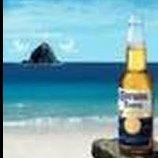


Recommended Posts
Create an account or sign in to comment
You need to be a member in order to leave a comment
Create an account
Sign up for a new account in our community. It's easy!
Register a new accountSign in
Already have an account? Sign in here.
Sign In Now