Computer Has Slowed Down
-
Recently Browsing 0 members
- No registered users viewing this page.
-
Topics
-
-
Popular Contributors
-
-
Latest posts...
-
13
Life Coaches and Other Professional Time Wasters ~ Who’s Buyin’ This Minging Rubbish?
You say this about all of Lewis’s stories. Yet you continue to read each new one. Why? Why, if you don’t like them, do you keep reading them? Certainly it isn’t just so you can complain. No one in their right mind keeps doing things that they don’t like. Oh… wait. -
72
Economy Trump Dishes Out 36% Tariffs in Shock Move Against Thailand
It looks like japan is ready to play ball, their tariffs are delayed. Unfortunately thailand is busy twiddling their thumbs -
72
Economy Trump Dishes Out 36% Tariffs in Shock Move Against Thailand
You forgot torque numbers...........🤭 So no other cars have plastic panels........🤭 So folk must only buy interiors that you like.......🤭 You just don't like American cars, full stop.........🤭 -
40
-
5
USA New Video Footage Chilling School Attack Foiled by Teens Amid Alleged Honor Killing Attempt
Pity those beasts were taken alive. Huge amount of time, energy and tax payers' money will be wasted on thugs. Wish they all lay dead riddled with vigilante bullets before any squad car arrives... -
13
7-11 Membership for Foreigners
You can apply for membership at Boots. Can be worth it depending what medication you buy at Boots. I don't bother with any memberships as life is too short.
-
-
Popular in The Pub







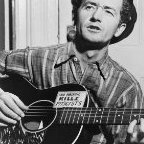





Recommended Posts
Create an account or sign in to comment
You need to be a member in order to leave a comment
Create an account
Sign up for a new account in our community. It's easy!
Register a new accountSign in
Already have an account? Sign in here.
Sign In Now