
treetops
-
Posts
5,401 -
Joined
-
Last visited
Content Type
Events
Forums
Downloads
Quizzes
Gallery
Blogs
Posts posted by treetops
-
-
13 hours ago, geisha said:
My favorite Thai was in Jomtien so I 5 , stuck onto immigration, but had to move. So now they’re in Banglamung and it’s called Sea Talay. Looks great and same staff. Can I get there with Baht bus from Dolphin roundabout ?
White baht buses on Sukhumvit Road will drop you off with a 5 or 10 minute walk to the restaurant.
-
 1
1
-
-
On 1/30/2025 at 9:10 AM, Espanol said:
An agent 100 Baht? Who?
I don't know who the guy you quoted used, but Maneerat charged me that a couple of months ago.
-
 1
1
-
-
Procedure on UK government website:
https://www.gov.uk/guidance/confirm-youre-free-to-get-married-in-thailand
-
Have you bought an 003 package as detailed on this page? It seems to be a new (to me) requirement that you need a package as well as the 003 prefix.
https://www.ais.th/en/consumers/package/international/international-call/003
-
 1
1
-
 1
1
-
-
I'm on Version 3.39.0 too without any issues.
Android 13.
-
On 2/4/2025 at 7:36 AM, AgMech Cowboy said:
Next time I transfer, if that comes from winning the lottery, I plan to try Dee Money.
Dee Money are off the game, for now at least.
-
- Popular Post
- Popular Post
All banks have been ordered (by the government or BoT or someone) to verify SIM as part of money laundering reduction. It was in the news a few days ago.
Probably a big pile of nothing for regular users whose phone ID and banking ID will already match.
-
 2
2
-
 2
2
-
 1
1
-
1 hour ago, landosmiles said:
I'm curious - for wanting to receive SMS to a Thailand number from a non-Thailand number, is this like a UK bank that allows foreign numbers?
I have a couple of UK banks that will send OTPs to my Thai number. I use AIS and never had a problem similar to petermik. Never tried any other suppliers.
-
 1
1
-
-
They can be booked here although I don't see the VIP ones, just the "Standard Bus" 34 seater.
https://www.busonlineticket.co.th
-
 1
1
-
-
Transport Company booking page is here:
https://tcl99web.transport.co.th/Home
or if it's just Bangkok you'll see all the lines here:
https://www.bmta.co.th/en/bus-lines
or if you give more details of precisely what you're after you may get more targetted information.
-
 1
1
-
-
31 minutes ago, OneManShow said:
It seems this one needs to be filled by you.
no datehttps://www.rd.go.th/fileadmin/download/english_form/2023/220367PIT90.pdf
I think you've put the wrong link in there and should have linked to the PND 91 form which requires the date to be filled in manually, however even on that form it has a 2023 reference in a couple of places on page 3.
-
Recent topic on wall building costs:
https://aseannow.com/topic/1348235-building-a-boundary-wall-cost-in-2025/
-
Many bars in Pattaya are closing at 6:00pm so sounds like this bit of news never got out.
-
21 hours ago, brewsterbudgen said:
Anyone used Green Motion or Drivalia car rental??
I'm back in the UK shortly and have been looking at car hire. These two companies top the list of those on offer when sorted by price, but reading the reviews I wouldn't touch them with a bargepole.
-
It's been posted and disseminated in at least one other tax thread and I think in summary, it didn't bring much new to the table.
-
On 1/25/2025 at 4:11 PM, treetops said:
Their last night will be a dry one from 6:00pm, due to the local elections I understand.
Confirmation for the confused one.

-
In my experience, anything over 50,000 THB takes longer and this is reflected in Wise' calculator. It has been this way for some time now.
How the transaction is funded also affects the process. Wise website shows the following. First image is for a transfer of 49,999 THB and second for 50,000 THB or approx 1,424 Euro currently. From some of the comments on here I suspect they are using funds already in Wise and not the full process of home bank to Wise to Thai bank.
-
20 hours ago, Flyguy330 said:
How do I display a Youtube video in my post?
Copy and paste from your browser address bar.
-
7 hours ago, Puccini said:
You can't display the video, but you can post the link to it.
What? Like this?
-
On 1/24/2025 at 10:30 AM, snoop1130 said:
. . . . from 27th to 31st January.
Their last night will be a dry one from 6:00pm, due to the local elections I understand.
-
On 1/24/2025 at 6:48 AM, Pattaya57 said:
I'd read several reports saying can't do online 7 days before due date, but that didn't match what they said in the TM47 application manual which was up to 15 days before.
It appears the TM47 manual has now been updated to match what people have been saying, from 15 days before due, but not within last 7 days it's due. Here's the manual wording that should apply to all of Thailand
Where can I find this manual. The User's Guide on the immigration website still says 15 days.
-
On 1/24/2025 at 12:23 AM, UWEB said:
A bit late buddy
It was obviously a junkbot post. Who would recommend a company on Vancouver Island to discuss an issue in Thailand with?
-
On 1/24/2025 at 4:09 AM, PomPolo said:
Going to get 25% of my private pension fund at 57 which also should be a good chunk then a reasonable monthly payment after that.
Why take the 25% in one go if you're not going to spend it immediately' Leave it in the pension to grow or take it over a longer period.
-
 1
1
-
-
- Popular Post
They tried this over 5 years ago and I've even got one generated from that system which never took off. I wonder if this is a new system or just a re-hash of the old one?
-
 1
1
-
 1
1
-
 1
1

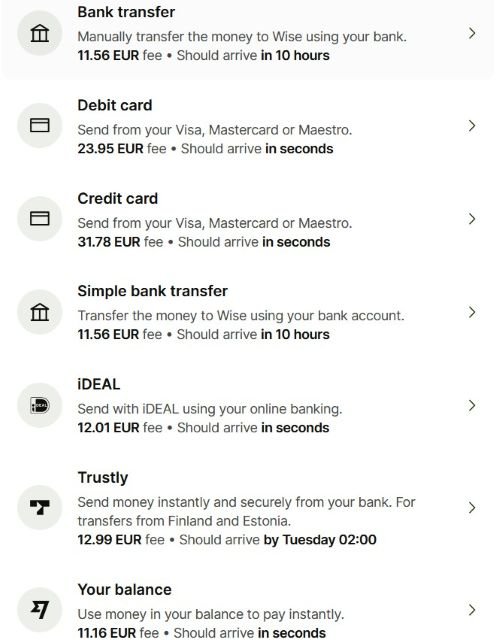

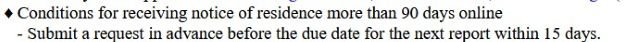
Info concerning calling a UK 0800 number with AIS sim card?
in Mobile Devices and Apps
Posted
Have you read the thread? OP has posted numerous times that he can't use Skype and given a reason why not.
He hasn't responded to the first reply to the thread which may provide the reason for his inability to get through using 003.