-
Posts
1,534 -
Joined
-
Last visited
Content Type
Profiles
Forums
Downloads
Posts posted by bangkok blue
-
-
TRUE seem very reliable so far, stream live video / sports 99% of the time with no problem, occasionally goes off for 2mins, maybe they reset the server at their HQ, but it's only once in a blue moon and only for 2mins. I'm usually on line from 4PM til midnight or later and weekends.
download 8.36MB/s, upload at 0.50MB/s rarely falls below 6MB during busy periods and that's very seldom. Only pay 1200bht and that's great value for money IMO and they chuck in free 2MB WiFi so my gf can use her laptop at the same time. Very consistent speed for international sites. Think they are trying to expand in Chiangmai as quickly as possible. I'm on Huay Keaw road and a new port opened up in August with 10 lines available and were snapped up in double quick time. I got the last one!
In the name of god don't go near TOT they went off at work for 2days leaving some people tearing their hair out!
-
E-mailed my friend at the Nation, she might know something... Quite sure ESPN will snap them up, if available, after losing out on Hong Kong and Singapore!
-
Thanks, will check it out

-
interesting... Where where did you read that? Wonder who will snap up the rights? Surely it won't be another farce like last year's FA Cup!?
-
I have a picture that I want a professional to paint onto canvass, does anyone know anywhere/anyone that could do this?
-
Anyone heard any news about this? Singtel in Singapore have got the rights for the next 3 yrs, nicking them off Star Hub! I-cable in Hong Kong have also secured a 3 yr deal.
Had a scout around on the net but no news as yet about Thailand....
-
they will also show at least one of the 3pm K.O's (UK time)
-
WETV for 350bht is goof value for money, unlike the robbing MOFO's at TRUE! They pulled the same stunt with BBC entertainment when that disappeared a while back and you have to pay the pleasure of at least 1500bht per mth to be screwed by them!
Good sports coverage, can't show the English premier league LIVE as TRUE have the rights, but they do show some delayed coverage and some highlights. From my sources in the media thay have done a deal with TRUE to show the F.A Cup live though

They show the cricket (Which UBC don't) F1, Rugby, La Liga, Italian football via supersport and now the Coca Cola Championship is Live on the "Football Plus" channel as well as French football.
Movie selection is far better than the constant re-runs on STAR and HBO now we also have some good drama on Universal and Sci-Fi channels and some "Interesting" documentaries on the CSi channel. Channel V has also replaced MTV which is far better as MTV was originally Chinese, Channel V seems to have more English content.
Losing BBC and CNN is a bit of a stinker, still now in 2010 getting news via these sources off the 'Net isn't difficult!
(If you can't receive all the channels listed, whether you are in a condo that provides it for free or a private customer, simply auto tune your T.V to receive the new line up)
-
Sky Tv
in Chiang Mai
check out various websites on the net for British TV.
-
on current form, the four strikers who should be going are, Rooney, Defoe, Crouch and Zamora IMO
-
can't be arsed to pay what I really think....
-
Just seen the Fulham Manyoo highlights.... Zamora looks class! Made one and scored one. He seems the perfect partner for Rooney, quick, lays the ball off welll and good in the air! Fabio simply has to give him a shot on this form!
-
assuming as this is a government decree schools will have to close too?
-
Still got the bloody red light! It must be something to do with Zyxel routers. Did get the green logo for a bit last night... then yellow, now red

OOOHHH! Green now.... I think it may well be down to the amount of torrents you have on your programme.
check this out
http://forum.utorrent.com/viewtopic.php?pid=422150#p422150
you should not have any more torrents active in your programme then the chart recommends.
in my case a 480kps upload speed max connections upload or download 3, max downloads 2. upload limit 40kps. On that basis from what I have just experienced, in my case, I should never have any more than 3 torrents on my UT programme at a time.
Try it....
-
Trogers, thanks for the tip... Have done as you've advised, LAN to Wan signals already permitted.
Have now changed to Respond to Lan only.
Being as I have decided (After reading the risks to opening up UPnP mapping in my router) to manually set up a port using a static I.P, do I need to check UPnP mapping in the Utorrent preferences?
-
That being said, does say in UT setup guide that most routers have UPnP universal plug and play built in, this being checked will allow port forwarding and means you no longer have to set up a manual port...
Does anyone know for sure if this leave you open to Malware, viruses etc...???
Surely UT wouldn't recommend to do this if there were security issues???
-
Getting some very similar problems with TRUE's Zyxel 1 port wifi model! It's driving me mad!!!!!
I don't use the wifi, connect my computer directly to 8MB, occasionally my gf uses her laptop to surf via the wifi off the same modem!
Have port forwarded correctly, I have listed exceptions in windows firewall, I have set up the static IP correctly.
Sometimes get the green logo, sometimes get a yellow logo, sometimes red!!!!!!!
Downloads vary, from slow 20-30kps, ok 100-150kps and occasionally 700-800kps, highly inconsistent!!!!!!! Not what I'd expect from an 8MB ADSL cable connection.
All other things work fine, streaming, radio, browsing etc.... It seems until someone becomes familiar with this modem it looks as though that there is a conflict with downloading torrents with a Zyxel router.
Disabling firewalls in the router, or UPnP enabled would put the computer at risk.
I'm open to suggestions, right now I've hit a complete dead end with this problem.
-
what about UPnP framework? Does anything need to be done with that?
-
ye... I usually save them into microsoft paint.... so then how can I post it onto this forum???
-
Hmmm... Checked Advanced options and the option for virtual server isn't there.
I have static route, Bandwidth MGMT, Dynamic DNS, Remote MGMT and UPnP.
I opened the ports under the "network" tab (NAT) and entered what you mentioned.
default server set up
default server (0.0.0.0) (THIS IS NOT SELECTED)
change to server (0.0.0.0) (THIS IS SELECTED)
Under.... port forwarding
(service name) (WWW) (server I.P) (0.0.0.0) (add)
Then I have set up the port I want to forward
(active ticked) Service name U torrent, start port ######, end port ###### (both the same number), followed by my static I.P address.
I see on the main menu a list of info for my router. At the bottom it says (Under device info)
Can't find the instructions for my router anywhere. Seems like it's pretty new!
-
Hi lopburi, all info in previous post. Looked for the Zyxel 1 port wifi router all over PF.com but basically had to fumble through the router menu til I found the portforwarding tab.
As I said this router is being used via an 8MB cable ADSL connection, not wifi, it's supplied by TRUE. It can also enable someone to access wifi (password protected) at the same time I'm using the cable ADSL connection.
TRUE have told me they don't block ports and even gave me alternative DSN servers so I could set up the static I.P when called them.
Appreciate any help
Thanks
-
Hi all,
Thanks for getting back to me.... I would add a few screen shots but not sure how to... I'll try and explain what I have done
Yes I set up a static I.P in the internet protocol for my P.C. I have followed all the instructions that portforward.com told me what to do.
On my windows firewall I have also added the Utorrent programme and the port for TCP as an exception. I also added an exception for the same port number for UDP. Is it necessary to put an exception for the port in TCP and UDP or just one of them?
With regards to the router firewall, before I click the tab for NAT settings and port forwarding (which I have already set up).
In the port forwarding menu tab it says the following...
Under....
default server set up
default server (0.0.0.0) (THIS IS NOT SELECTED)
change to server (0.0.0.0) (THIS IS SELECTED)
Under.... port forwarding
(service name) (WWW) (server I.P) (0.0.0.0) (add)
Then I have set up the port I want to forward
(active ticked) Service name U torrent, start port ######, end port ###### (both the same number), followed by my static I.P address.
I see on the main menu a list of info for my router. At the bottom it says (Under device info)
Sercurity:
Firewall enabled ( I can access this if I want to)
Didn't wanna mess my connection up or put my computer at risk, but do I have to set up the same exceptions in the router firewall as I have done in the windows firewall? I have looked at this but nothing seems relevent to port forwarding here.
The only thing I can see possibly relevent in my router menu is to check UPnP to pass through firewall.... Do I need to do this? Does UpnP port mapping need to be checked in the UT programme? Portforward.com said no, UT set up said it should be :s
I thought by opening the port as I have would allow my computer to accept all seeding and peer traffic.
I'm using AVG and I'm sure this isn't blocking anything. Checked everything on my windows firewall and can't find anything relevant to accepting UPD and IP traffic.
I'm using a Zyxel 1 port wifi router (via an 8MB cable ADSL connection not a wifi connection).
The only weird thing is I can only download (e.g) seeders only connect when I exit and re-open the programme....
Thanks for any help.
-
Have portforwarded as recommended by others on here.
I think I have done this correctly, yet only sometimes get green light, sometimes yellow and red!!!!
Even when I get the green light and I check if port is forwarded properly it says there is an error!!!!!!
Could it be that the port I'm using is dodgy?
I also checked my router menu, on the main screen after the password it says there is a firewall enabled on the router info. Could this be causing a problem?
Also since I forwarded a port now whenever I add a torrent I have to exit and re-open Utorrent before any seeds will connect!!!
Any advice appreciated as not getting much feedback on the UT help forum! Thanks.
-
At first I wondered if Hodgson had forgot his medication.... However Zamora bagged again today.
Cappello should take Rooney, Defoe for sure, either Crouch or Heskey + any striker on form that goes on a scoring run in the last 9-10 games of the season, regardless whether that is Zamora, Owen or anyone.

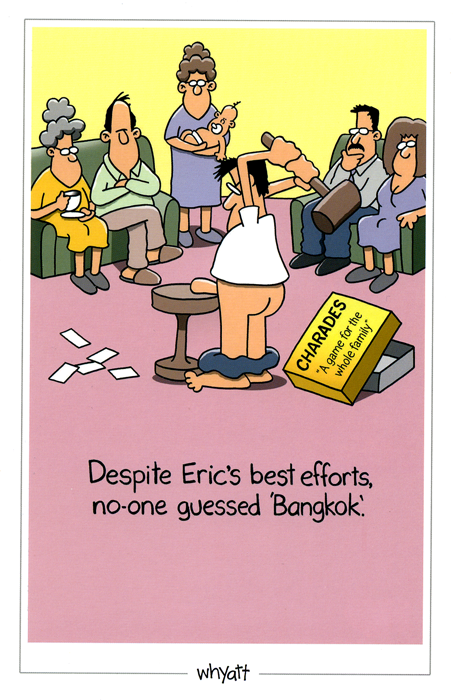

Download Speed
in Chiang Mai
Posted
You're getting download speeds at 1162kps??? Yet your package is 3MB??? Sounds like TRUE have made a mess of your download connection. I had the same problem, was getting 12MB when I only subscribed to 8MB. Internet kept becoming slow and dropping out all the time. Tech guys came out the next day and corrected it saying that the Modem was programmed to take my actual amount. If it's more than it should be it can cause these problems. Give them a call and they'll come down and sort it.