-
Posts
5,989 -
Joined
-
Last visited
-
Days Won
2
Content Type
Events
Forums
Downloads
Quizzes
Gallery
Blogs
Posts posted by Kan Win
-
-
@KW: Easy&simple can often be very difficult to capture.

At the right time and right place, that is easy and simple.
Being there is a small problem however

and you Sir, has to learn-a-lot

Win

P.S. Thank you all for taking your time out to post such Magic Moments which you have taken in this "Clouds" thread

-
 1
1
-
-
Getting double posts from ThaiVisaDotCom newsroom since your upgrade by the way

-
You could try reading this thread
http://www.thaivisa.com/forum/topic/641061-anyone-stayed-at-decent-hotel-near-swampy-recently/
On page 3 or 4 of this forum

-
If you mean Cha Am then yes it is.

-
- Popular Post
- Popular Post
This one is from Kan, easy, simple, blue sky, the puffy-ness of the clouds are good and it is also a pano -photo

Win

-
 3
3
-
- Popular Post
- Popular Post
Yet another one from 3 kms from our house in Kan

Win from Kan

-
 4
4
-
And now the full frontal of this most Famous Bridge over the River Kwae

Just so no one will argue about the spelling of this Famous Bridge over the River ****, below, the name is in stone

Win

-
Thanks for the link to your most interesting photos.
Exactly the right way to do it,
Double posting is not allowed, but cross linking is the way to do it.
Ummm can you explain what you mean by double posting astral..... ?
Do you mean same image being used in two different forums ? If so guilty.....
 I occasionally use same photos on Samui forum and I see one or two members do the same on their local forums
I occasionally use same photos on Samui forum and I see one or two members do the same on their local forums 
Are we all in trouble now?


No that is NOT the case (same images Kan be posted where ever you wish to place them, as I have done, so there
 ), your NOT in any trouble unless you post the same opening post in others forums on ThaiVisaDotCom.
), your NOT in any trouble unless you post the same opening post in others forums on ThaiVisaDotCom. So, say you started a post in the Samui forum like "Life's a Beach, lets see them " and then the very same post in Phuket, Pattaya Hua, Hin-Cha-am etc. then you are screwed, I should now as I did get it once..............................about Songkran photos in 13 odd forum on here.
 back in 2009 or so.
back in 2009 or so.Well what Kan one say after me out burst / rant / aunt
 / whatever will be, shall be.
/ whatever will be, shall be.As always, Members,
Yours truly,
Me name is Win and I live in Kan, I tank you belly big

-
Andy Coal, Captain in charge will score the winning Goal in the 5-3 encounter.
Having said that, someone and I will not name the man, will hit a hat trick,
 but his baby will.
but his baby will. 
Wishful thinking Win

-
 1
1
-
-
Sorry to hear this.
Try this, move messages to a sub folder and try then to compact that sub folder , move more messages, compact etc etc till inbox is empty. And then move the messages back.
Hi MJCM,
Will try this way then.

Win

-
I thought the General forum was designated for that


Sorry,I'll get my coat


I was after a way of testing animated gifs, like this one:

Looks like I found a way..

So now we Kan read the quotes in size 14, as all quotes are downsized and hard to read.

Win

-
 1
1
-
-
Nope that did not work only to delete this years 2013 e-mails.
Good job I had me backups. So back to the drawing board.

Win

-
Yes, we all need a helping hand indeed and in need as well MJCM,
Sawadee Khurp
 until the next time one requires a helping hand.
until the next time one requires a helping hand. Win from Kan

-
Hi MJCM,
Inbox size is 1.30 hence I would like to compress it as I have deleted a lot of mails and could not compress it.
Well it did work and Thank you Very BIG, however only after the second try as I knocked off the button marked
When Outlook Express starts, go directly to my
Inbox.With it being off that did the trick together with me Aunty Virus also being turned off. Now down below 1.0 mark.
Thanking you for helping me out once again MJCM,
 You are a Super Saver off space.
You are a Super Saver off space.Win
P.S.
PsPs: Before doing anything make a Backup !!!
Thank you for the added info as one always makes backups on a daily basis. It is good of you to inform other members who are reading this thread as well as to let me know also.

Yours as always,
Win from Kan

-
Hi Folks,
Been having a problem with me Outlook Express 6 on Windows XP.
Sometime ago I did manage to compress all folders, now I Kan-not compress the Inbox one, all others are compress nicely and no problems.
The program says, at the end of the compression that the Inbox is being used by another program, however there are no other programs being used.
Anyone had this problem ? A cure is needed.
Thanking you all for taking your time out to answer this question.

Win

-

So us Landscape photo folks are not in then ?

While I am here I would like to say a big thank you especially to samuijimmy and Dancealot for their contributions (and to everyone else of course)

(I hope that I haven't broken any forum rules by making this invitation)
Shaggy
Win

-
Yes Folks,
It is about Golf in the News now.
So what does it mean?
Win
P.S. I like Fried Chicken btw

-
Kan Win, post #75 on Page 3 you did a temple in Uthai Thani, can you give more hints where this is? (In the province)

Found answer here, Wat Ta Sum.
Great, I knew you would find it as the photos and places are all in here.

Win

-
Well a few folks, in Kan, were asking me about the "Northern Lights in Thailand" and where Kan they see them. So I pointed them to here:-

Chiang Mai, where else, The Night Bazzar.

Win

-
Ahhhh, back to the thread at last

Shame that Dancealot's Chatsila Night Market Hua Hin 2013 was so ......................

However to get you on the right path Shootalot a couple of mine from Chaing Mai Night Market
Photo taken in 2008

and was this one also

The photos are as they were taken only re-sized.
Win

-
Now for our Photo Members and others for your pleasure are the Beer Ladies from Kan.
Before one starts, there where no Singha Ladies
 in this photo shoot
in this photo shoot 
Photos by me mate Pete using me camera in the Jolly Frog Garden
This one I call "Chang you very much"

This, "I have a cold coming on" "H-Achuuui"

The Beer that came in last place, witch beer was it?
Correct

from Win and friends

-
Hi Folks,
The old ways aren't going to cut it now that you are brandishing state-of-the-art equipment.
Congratulations, you've graduated from a smartphone camera or a cute little
point-and-shoot to a full-blown digital SLR. You probably feel like quite the
pro photographer with that beast of a camera in your hands. The question is, are
you actually shooting like a pro, or are you simply using it as a
point-and-shoot replacement in one of the automatic shooting modes?You're hardly to blame if you're in the latter camp. Digital SLR photography
can be a complex skill to master – a fact that isn't helped by the preponderance
of intimidating dials, buttons, and settings on the camera body. That said, if
you want a quick and dirty intro to mastering your digital SLR, you've come to
the right place.Shoot in style
The fastest way to look like a pro photographer is by holding your camera
like one. This one little detail is what separates the rank amateurs from the
seasoned shooters at a glance, and you'd be surprised at how many digital SLR
owners hold their cameras like they're point-and-shoots.To hold your digital SLR like a pro, hold the right side of the camera with
your right hand (it usually has a handgrip there for this purpose), and with
your left hand, cup the underside of the camera lens.This configuration not only reduces camera shake (the main culprit for blurry
photos), but it also ensures all of the camera controls are within easy reach –
you'll be able to reach all of the buttons and dials with your right thumb, and
you can adjust the lens zoom and focus with your left hand.Say goodbye to automatic (denoted by the 'P' on some cameras and not always "A" as this is for Aperture priority, Win notes btw)
The next step is staying away from the automatic mode – for most of your
shots, at least. Using this setting every now and then is fine, especially if
you don't have time to fiddle around with the camera settings. The automatic
modes on the latest digital SLRs in particular have gotten exceptionally good at
guessing the right settings to apply for each photo, and without any effort,
you'll be able to pump out photos that are several times better than what you
can achieve on a smaller camera.But as clever as a digital SLR is, it's still just a machine. As the sentient
human being in the equation, you're always going to be a better judge of the
settings that need to be tweaked to get that perfect photo. If you don't have
the time or inclination to wrap your head around settings like white balance,
metering, ISO and aperture, a quick way to adjust a whole bunch of settings at
once to suit particular styles of photography is by using one of the scene
modes.Every digital SLR has a different selection of scene modes. Some cameras,
such as the Canon EOS 700D and the Nikon D3200, have the scene modes easily
accessible on the mode dial on top of the camera, while others, like the Sony
Alpha SLT-A99V, have a 'SCN' mode on the mode dial, and the scenes themselves
are selected through the on-screen menu. The main scene modes are portrait (for
people shots with nicely blurred backgrounds), landscape (for shots with boosted
colours and sharper details), sports (for freezing fast-moving objects such as
children and pets), and macro (for close-up photography).Get with the program
The nasty thing about automatic mode is that it thinks it's smarter than you.
In this mode, you can't change any of the camera's settings, not even the flash,
which is a nuisance when you're shooting in dimly lit bars and you want to stick
to the ambient lighting.This is where swapping over to the Program mode (depicted as 'P' on the mode
dial) comes in handy. Left untouched, it works just like Auto in that it
automatically adjusts the aperture and shutter speed to get the right exposure,
but you also have the freedom of changing various camera settings like the flash
mode, white balance, and ISO.The raw deal
Once you venture out of the safety net of automatic, it's natural to make a
few mistakes here and there. Image editing software on your PC can help fix
common issues such as exposure, red eye and brightness, and even if all of your
photos already look peachy out of the camera, giving them an extra spit-shine on
your computer will almost always make them look better.Out of the box, cameras save photos in the common JPG format, and this has
the advantage of small file sizes and universal compatibility with every image
viewer/editor. However, this format also compresses all of the data in your
images in-camera. One of the advantages of shooting with a digital SLR is that
you have the option of saving your photos in RAW.RAW is the digital equivalent of a film negative, as it captures all of the
data recorded by your camera for each photo. Shooting in RAW has two benefits:
first, you'll get a better result processing the image from RAW to JPG on your
computer than you will in-camera, as the former is far more powerful. Even
better, when it comes time to editing your photos, your image editor will have a
lot more information to work with compared to JPG, giving you more leeway for
correcting things like white balance, blown highlights and sharpness.Each brand of digital SLR has its own proprietary RAW file format, so you'll
need to use the software that your camera came with to edit those photos. Some
third party image editors such as Adobe Lightroom also support most of the RAW
formats.Sometimes blur is good
Feeling adventurous? Aperture priority is best semi-manual mode for everyday
photography (denoted by the 'A' on the mode dial), and it will get you producing
professional-looking photos in no time. This mode affects how much of an image
is in focus – also known as its depth of field.A large depth of field (generally f-stops of f16 and over) makes everything
in the frame sharp, and this is good for landscapes and group shots. A shallow
depth of field, on the other hand (apertures of f4.0 and lower), makes the point
of focus sharp and the rest of the image blurry. The lower the aperture, the
'creamier' the background blur is – a desirable trait for portraits, as it
removes any distracting elements in the background.There are two caveats when it comes to shooting in aperture priority mode.
Since the aperture has a direct correlation to the camera's shutter speed,
setting the aperture too low (which, unintuitively, is represented by higher
f-stop numbers) can result in shutter speeds that are too slow for shooting
without shaking the camera.The other thing to bear in mind is that the maximum aperture (represented by
smaller f-stop numbers) you can shoot at is dependent on your camera lens – the
more expensive it is, the wider you'll be able to shoot at. That said, you can
get amazing results out of your camera for very little money by picking up a
cheap 50mm f1.8 lens. For most camera brands, these are available for under
$200 and are well worth the investmentFrom:-
Win

P.S. note the quote size above. It Kan be done larger

-
 2
2
-
-
One could always try
http://www.grandinncome-hotel.com/index.php
King Kaew road is on the west side of said Airport, no other road is on the east side as that is the Airport.
Win
-
Nice legs, shame about the face

-
 1
1
-


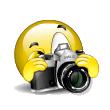
Has Anyone Noticed How Expensive It Is To Live In Isaan These Days?
in Isaan
Posted
As the Thai's always say "Check Bill" , so the OP should have at least "Check his own Bill"
, so the OP should have at least "Check his own Bill"  which as mentioned was a bit steep for food and boys cloths from Lotus.
which as mentioned was a bit steep for food and boys cloths from Lotus. 
Tesco's is owned by a UK firm that does not live in Thailand jackr so you are correct.
Kan is still good for Thai food and bits and bobs.
Win