-
Recently Browsing 0 members
- No registered users viewing this page.
Announcements
-
Topics
-
Latest posts...
-
120
Trump vs. Taylor Swift: A Battle He’s Bound to Lose
Exactly. Hard to come to terms with the fact you are voting against your best interests. Hopefully they come to their senses -
59
Baht's Biggest Surge Since 1998 Poses Risk to Tourism And Exports
Yes good point. Bitcoin is more of a trading vehicle. Although gold is going up in most major currencies around the world, it has been fairly stable in Thai baht the last 5 months or so. If one purchased gold in Thai baht 10 yrs ago then it has been a good saving vehicle. It's doubled. -
45
Thai Khmer - is it alive anywhere in South Isaan?
My wife and I are back in Austraila for a while and she finds her Khmer very useful in Markets here -
120
Trump vs. Taylor Swift: A Battle He’s Bound to Lose
Look in the mirror wannabe Mossad agent -
73
Melania Trump Defends Nude Modeling: A Celebration of the Human Form
That actually makes a lot of sense. Even Prince Albert says the secret to a happy relationship is separate bathrooms. Nothing against women, but the loose hairs in your bathroom everyhwere. That's just not necessary. Plus when they do get it on they schedule proper time for it. It's actually very sensible. -
120
Trump vs. Taylor Swift: A Battle He’s Bound to Lose
Especially Jewish Americans who voted 74% for Biden.- 1
-

-
120
-
95
Does Donald Trump Have Dementia?
Sleazy dodge. Trump Vance charges they are illegals. They are not. Trump Vance charges they are stealing people's pets and eating them In Springfield Ohio. They are not -
120
Trump vs. Taylor Swift: A Battle He’s Bound to Lose
Policians are the lowest form of human, right above you- 1
-

-
4
Budget Room in Pattaya
Just search hotels or fan rooms in and around Soi buakhao. Many for 500 b or less -
120
Trump vs. Taylor Swift: A Battle He’s Bound to Lose
You calling someone a moron , yesterday you wanted to kill politicians, Unhinged degenerate, you are -
264
What’s the best area in Thailand for expats to settle for long-term living?
Easy to deal with the coastal climate up north, compared to 38 - 40c here. Chop some wood or clean snow keeps you warm. I can do nothing in the heat here, its to warm. Im used to cold climate and have been doing winter sport, winter fishing 4 seasons, and enjoy being active. Can't do much activity here. -
120
Trump vs. Taylor Swift: A Battle He’s Bound to Lose
But it's not just about the percentage in favor, it's about how many of those voters actually register and turn out to vote. -
120
Trump vs. Taylor Swift: A Battle He’s Bound to Lose
Well your dear leader brought Bagram Afghanistan to Alaska , he’s incredible , Incredibly Ignorant along with his Cult of Morons -
120
Trump vs. Taylor Swift: A Battle He’s Bound to Lose
Hes complaining because he obviously thinks it doesnt make sense, you moron. Trump should be getting 100% of the jewish vote after whats transpired in the united states this last year- 1
-

-
.png.3b3332cc2256ad0edbc2fe9404feeef0.png)


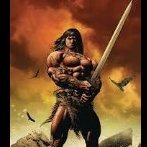





Recommended Posts
Create an account or sign in to comment
You need to be a member in order to leave a comment
Create an account
Sign up for a new account in our community. It's easy!
Register a new accountSign in
Already have an account? Sign in here.
Sign In Now