Additional Or External Ram?
-
Recently Browsing 0 members
- No registered users viewing this page.
-
Topics
-
-
Popular Contributors
-
-
Latest posts...
-
60
Report Thailand Post Suspends US Parcels as Trump Axes Tax Exemption
There is no importer involved here. These are mailed direct from foreign countries, and no tax of any kind is collected in the US. -
23
Dental clinic: no medical certificate for visa ?
... is misinformed. They don't need a "certificate." I don't expect my dentist to know immigration / visa procedures, of course. But, now you know. -
288
UK Lucy Connolly to go FREE after outrage !
That is such a lame "argument", it really is. She hates the brown people and is happy for people to set fire to them, but because "immigrant" is not a race she isn't racist. Got it. -
60
Report Thailand Post Suspends US Parcels as Trump Axes Tax Exemption
Yes, Australia Post has done the same. They do not want to be left paying the tariff or the cost of returning the items. -
100
Famine in Gaza as children denied nourishing food supplements
Israelis are supposed to be civilised, not the kind of people who let innocents be bombed or starved to death. In Sudan both sides have committed atrocities, plus Westerners have little knowledge or affinity with the warring factions. -
6
4th 60day stamp - no extension?
Yes, Thank You very much for Your replies!!!- 1
-

-
-
Popular in The Pub

.thumb.jpg.3ee24d9400fb02605ea21bc13b1bf901.jpg)


.thumb.jpg.bc523c85a8d558dbc282dca7a2e602c9.jpg)


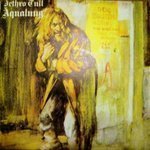

Recommended Posts
Create an account or sign in to comment
You need to be a member in order to leave a comment
Create an account
Sign up for a new account in our community. It's easy!
Register a new accountSign in
Already have an account? Sign in here.
Sign In Now