Can Anybody Help Please?
-
Recently Browsing 0 members
- No registered users viewing this page.
-
Topics
-
-
Popular Contributors
-
-
Latest posts...
-
91
Americans seek escape for political reasons at record numbers
You watched Deliverance? -
8
THAILAND LIVE Thailand Live Wednesday 27 August 2025
Royal Pardon Frees Woman Jailed 43 Years for Lese-Majeste Picture courtesy of Bangkok Post | Reuters A 69-year-old woman, Anchan Preelert, is set to be released on Wednesday after spending more than eight years in prison for lese-majeste, thanks to a royal pardon, according to her lawyers. Full story: https://aseannow.com/topic/1371089-royal-pardon-frees-woman-jailed-43-years-for-lese-majeste/ -
0
Report Royal Pardon Frees Woman Jailed 43 Years for Lese-Majeste
Picture courtesy of Bangkok Post | Reuters A 69-year-old woman, Anchan Preelert, is set to be released on Wednesday after spending more than eight years in prison for lese-majeste, thanks to a royal pardon, according to her lawyers. Anchan was initially sentenced in 2021 to an astonishing 87 years for violating Section 112 of the Criminal Code, having been convicted for sharing content that allegedly defamed the king 29 times. Her sentence was halved to 43 years and six months following a guilty plea, marking the longest recorded sentence for such an offence, as noted by Thai Lawyers for Human Rights. The story began with Anchan's arrest in January 2015 by military officers under the orders of the National Council for Peace and Order, led by Gen Prayut Chan-o-cha. She endured three years and nine months in detention, held initially in a military camp before being transferred to the Central Women's Correctional Institution. After being temporarily released on bail in November 2018, her trial concluded in January 2021, resulting in her reimprisonment. In total, Anchan has spent about eight years and four months behind bars. Her sentence saw multiple reductions thanks to royal pardons in July 2021, December 2021, and most recently this month, shortening her remaining term to 2 years, 7 months, and 20 days. Prisoners aged at least 60 and with less than three years left to serve were eligible for this release scheme, reported the Bangkok Post. Following her release, Anchan will participate in a two-week training program to ease her transition back to civilian life. Post-training, she will be allowed to return home. Despite her freedom, Anchan faces another battle. She was dismissed from the civil service in 2023 due to serious disciplinary offences related to her conviction, stripping her of a government pension accrued over nearly four decades. She is currently appealing this decision. Adapted by ASEAN Now from Bangkok Post 2025-08-27 -
8
THAILAND LIVE Thailand Live Wednesday 27 August 2025
Police Seize 6,000 Firearms in Nationwide Crackdown Picture courtesy of Naewna. Police have seized more than 6,000 firearms and arrested nearly 20,000 suspects in a sweeping 10-day crackdown on gun crime and outstanding arrest warrants, officials announced on 25 August. Full story:https://aseannow.com/topic/1371088-police-seize-6000-firearms-in-nationwide-crackdown/ -
126
-
0
Crime Police Seize 6,000 Firearms in Nationwide Crackdown
Picture courtesy of Naewna. Police have seized more than 6,000 firearms and arrested nearly 20,000 suspects in a sweeping 10-day crackdown on gun crime and outstanding arrest warrants, officials announced on 25 August. The operation, codenamed “Defeat the Wrongdoers, Protect the Good”, was carried out between 15 and 24 August under the direction of the Royal Thai Police. It followed a series of violent crimes involving firearms that sparked growing public alarm. Pol Gen Thanayut Wuttijaratsatharong, special adviser to the national police, told reporters at police headquarters in Bangkok that the campaign targeted illegal possession of firearms, ammunition and explosives, as well as suspects wanted on long-standing arrest warrants. During the 10-day campaign, police reported 6,338 firearms-related cases with 5,261 suspects arrested. The haul included: • 6,218 guns • 36,718 rounds of ammunition • 6,359 explosive devices – including 1,898 standard-issue military explosives and 4,461 improvised devices such as “ping-pong bombs” and pipe bombs. Authorities also seized weapons sold online, including 293 additional firearms, more than 11,000 rounds of ammunition, and one explosive device. In addition, police executed 20,030 arrest warrants, detaining 14,639 wanted individuals, some dating back as far as 2004. Pol Gen Thanayut said the campaign was launched after a noticeable rise in gun-related crime nationwide. “This operation focused heavily on firearms, military-grade weapons, explosives, and outstanding warrants. The goal was to reduce fear and restore confidence among the public,” he said. He added that the extended 10-day timeframe, compared with seven days in the previous operation, and advance intelligence work by investigators contributed to the unusually high number of arrests and seizures. Registered firearms seized in the sweep will be compared with evidence from past cases, while unregistered guns will be destroyed. Police urged the public to continue cooperating by reporting crime or suspicious activity through the 191 emergency hotline or the 1599 police hotline, both available 24 hours. Adapted by Asean Now from Naewna 2025-08-27- 1
-

-
-
Popular in The Pub







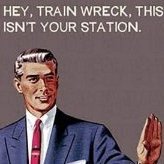


Recommended Posts
Create an account or sign in to comment
You need to be a member in order to leave a comment
Create an account
Sign up for a new account in our community. It's easy!
Register a new accountSign in
Already have an account? Sign in here.
Sign In Now