Adsl Modem/router Combination Units
-
Recently Browsing 0 members
- No registered users viewing this page.
-
Topics
-
-
Popular Contributors
-
-
Latest posts...
-
-
34
Broke Up With The Bubble Tea Girl… But How Bad Is This Move?
Be still my beating heart...- 1
-

-
240
Report Fed-Up Nottingham Dad Moves Family to Thailand for New Life
He's going for DTV - so he's going to have to keep his balance up to £15k for as long s e's here. He will get income from working for foreign companies paying from abroad. I presume he realises that most jobs in Thailand are unavailable to home and he'll need a B visa and work permit if he does find a job actually in Thailand. -
-
2
"standing order" international transfer.
All solved. The bank did not process the transfer. They will this week. -
42
The face of Dem lunatics …
Oh no ! you might be hurting the feelings of some lefties here. How could they have lost the middle with subtle sports messaging like this? :
-
-
Popular in The Pub

.thumb.jpg.d9f3e54432a0ae65f4d5beb0d2d122ce.jpg)

.thumb.jpeg.d2d19a66404642fd9ff62d6262fd153e.jpeg)





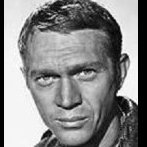


Recommended Posts
Create an account or sign in to comment
You need to be a member in order to leave a comment
Create an account
Sign up for a new account in our community. It's easy!
Register a new accountSign in
Already have an account? Sign in here.
Sign In Now