Best Thai bank account when outside Thailand
-
Recently Browsing 0 members
- No registered users viewing this page.
-
Topics
-
Popular Contributors
-
Latest posts...
-
35
I met an old worker I was jealous
Personally I prefer the states because that’s were my shop is were it’s easy to do my projects camp travel take care of my stuff.we do have a home in Thailand and I do enjoy my time here as well but I end up getting boored.do I work for a pay check no but I do work there’s lots to do and I’m enjoying every minute of it.I rejoice that I still can!!cheers! -
10
NASA Astronauts Reveal and Address Responsibility for why they were 'abandoned'
Probably scared they'll end up dead, like the last to speak out against Boeing -
19
-
8
Two Beautiful Benellis
You're partly right, John. But Benelli is becoming more popular in Thailand now. Benelli is also cheaper than the Japanese bikes, which is one of the main attractions. They're also something different from the usual Honda CBR250s, Kawasaki Ninja 300s and Yamaha YZF-R3. -
26
These Thais are awesome on motorbikes.
Even the best stunt rider will crash from time to time. They should wear helmets. -
5
Bangkok Developers Reassure Residents Following Earthquake Impact
'It's all about the money, money, money......'
-
-
Popular in The Pub
-
.png.3b3332cc2256ad0edbc2fe9404feeef0.png.8488ab72b8bb2e508209bfe3211b6e08.png)


.thumb.jpeg.d2d19a66404642fd9ff62d6262fd153e.jpeg)
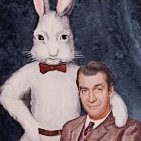


Recommended Posts
Create an account or sign in to comment
You need to be a member in order to leave a comment
Create an account
Sign up for a new account in our community. It's easy!
Register a new accountSign in
Already have an account? Sign in here.
Sign In Now