How to transfer DTAC eSIM to new Android phone when abroad?
-
Recently Browsing 0 members
- No registered users viewing this page.
-
Topics
-
-
Popular Contributors
-
-
Latest posts...
-
36
End of an Era: Marks & Spencer Closing Down Across Thailand
Look, I have more M & S shirts than anyone on this forum. And also the sartorial made to measure ones, with the best cotton. I still prefer the cotton shirts I got on Lazada. Those M & S shirts have frayed edges in the collar, not all that great quality. And the normal shirts are even worse quality than what you get on Lazada for one tenth of the price. -
-
31
Not good, Elon
Strange, strange indeed. I agree with you. It shouldn’t be happening. -
326
Is it possible to rehabilitate a bargirl back into polite society?
The bigger question , "Is it possible to bring back polite society" people today ,it takes nothing to set them off ,they go crazy.. regards worgeordie -
7
Xarelto (Rivaroxaban) 10 mg Bayer -- anybody see lower than 1,400 baht / 10 tablets?
Was this the Dr.Reddy 10mg dosage? -
67
BREAKING NEWS Israel says it has launched strikes on Iran's 'nuclear programme
Thats the Grand Finale. Once everything else is a flaming ruin and the skies are clear, C-17 drops a Bunker Buster. Dont need a B52. Natanz is already smoking and burning
-
-
Popular in The Pub


.thumb.jpeg.d2d19a66404642fd9ff62d6262fd153e.jpeg)



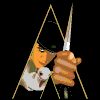


Recommended Posts
Create an account or sign in to comment
You need to be a member in order to leave a comment
Create an account
Sign up for a new account in our community. It's easy!
Register a new accountSign in
Already have an account? Sign in here.
Sign In Now