"boot Ploblem"
-
Recently Browsing 0 members
- No registered users viewing this page.
-
Topics
-
-
Popular Contributors
-
-
Latest posts...
-
92
Older Retirees and Younger Partners in Rural Thailand: Accepted or Not?
Say what ? I married a 28 yr old Creole/Honduran woman, I was 58. We've been together for 10 yrs, traveled all over the States and had exactly zero issues. So a white guy with a Black Latina, you'd think if there were issues, I'd have a pretty good idea of it. -
92
Older Retirees and Younger Partners in Rural Thailand: Accepted or Not?
But I did, you want to squash it......................😂 -
68
USA Rumbling in the Swamp: Quiet Talks Begin to Launch a Viable Third Party in U.S. Politics
Still desperately trying to come up with something of your own and failing I see. -
52
Is private health insurance worth it for a long-term stay in Thailand?
Not really. Unlike first world"s universal healthcare scheme. it only covers the amount above certain lower limit. In other words, for minor conditions, it doesn't'" help. So each year, you will be dumping quite amount of money for nothing. I would rather pay in cash in local university hospital each time when the need arises. I don"t deny any other opinion though. -
18
Report Thailand Launches Nationwide Drug Crackdown
Thaksin getting desperate seeing his power and influence crumbling away again. His much vaunted 'signature policy" of hand outs was a complete failure along with his land bridge, casinos and oil and gas deal with Hun Sen. His half half travel hand out has collapsed too. Now he wants to re-run his war against drugs that played well a quarter of a century ago. That was all for show, as police just murdered small dealers from drug gangs in competition with the police and many complete innocents. Drugs didn't go away because they protected all the big fish. -
2
90 days receipt
They've got it all in t'çomputah, so no paper needed, in my experience.
-
-
Popular in The Pub











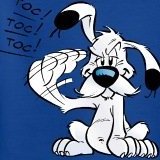


Recommended Posts
Create an account or sign in to comment
You need to be a member in order to leave a comment
Create an account
Sign up for a new account in our community. It's easy!
Register a new accountSign in
Already have an account? Sign in here.
Sign In Now