PDF Readers
-
Recently Browsing 0 members
- No registered users viewing this page.
-
Topics
-
Popular Contributors
-
Latest posts...
-
3
Khon Kaen school director arrested for drug dealing
Obviously not an avid reader of Enid Blyton. -
138
Democracy has failed the US,maybe it's time for a King
You expect him to post the book on here? -
138
Democracy has failed the US,maybe it's time for a King
Had I been born American I'd likely have been conscripted and died in Vietnam. Never been there and never any real desire to. Thailand is more fun and a whole lot safer. -
3
Charity event raises 4 million baht for Police General Hospital
I bet this is just a pittance of what Thaksin paid for his stay there and the dodgy medical reports to support the charade of his "medical condition". -
1
Elon Musk Eyed as Potential Buyer for TikTok Amid Looming US Ban
Why not? He's already bought the government, what's next, Tesco's? -
34
Looking for Cheaper Tadalafil & Other Generics + SSO Coverage Advice
Thanks! Never hear of that. Good to know.
-
-
Popular in The Pub
.png.3b3332cc2256ad0edbc2fe9404feeef0.png.8488ab72b8bb2e508209bfe3211b6e08.png)
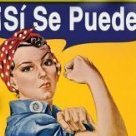







Recommended Posts
Create an account or sign in to comment
You need to be a member in order to leave a comment
Create an account
Sign up for a new account in our community. It's easy!
Register a new accountSign in
Already have an account? Sign in here.
Sign In Now