DTV remote worker - assistance on cover letter request
-
Recently Browsing 0 members
- No registered users viewing this page.
-
Topics
-
Popular Contributors
-
Latest posts...
-
32
[QUIZ] Air Disasters & Air Safety
I just completed this quiz. My Score 30/100 My Time 92 seconds -
24
THAILAND LIVE Thailand Live Monday 12 May 2025
UPDATE Families Devastated After Four Found Murdered and Burned in Plantation Picture courtesy of Amarin The families of four men who were brutally murdered and burned in an oil palm plantation are in deep shock and grief, particularly the relatives of Mr. Anan Tochonok, known locally as “Ko Piak”, one of the victims in a horrifying crime that has shocked the community. Full story:https://aseannow.com/topic/1360408-manhunt-underway-after-3-victims-burnt-in-trang-tyre-fire-killing/#findComment-19795962 -
404
ALL VACCINES WILL KILL YOU - The evidence is overwhelming
Best advice in this thread so far! -
4
Even MAGA Is Up in Arms Over Trump’s ‘Flying Grift’ From Qatar
That joke is from 9 years ago -
79
What is the easiest / quickest way to get a visa for my wife to visit the UK
Only a certain mentality would come to that conclusion. -
80
Palestine , Who (you) Should Help Them ...
Well, it wasn't for the same reasons as the Palestinians, which was murder, terror, and sedition. And while i don't think you're coming at this honestly looking for knowledge, I'm also willing to take the bait and give you an honest reply -- in my opinion it was 1) bad theology "the Jews killed Jesus"; 2) some of it was the fact they were forbidden from most forms of work and economic activity -- so some of them lent money -- strange how convenient it is that you don't have to pay back a loan to someone you just killed or drove from your country; 3) envy of their success; 4) conspiracy theories, such as the blood libel and the Elders of the Protocols of Zion nonsense; 5) separateness often breeds resentment and hatred, though Jews are still targeted when they totally assimilate into Gentile society.
-
-
Popular in The Pub
-





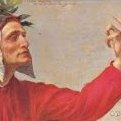


.thumb.jpeg.d2d19a66404642fd9ff62d6262fd153e.jpeg)






Recommended Posts
Create an account or sign in to comment
You need to be a member in order to leave a comment
Create an account
Sign up for a new account in our community. It's easy!
Register a new accountSign in
Already have an account? Sign in here.
Sign In Now