Scanning Books With A Digital Camera
-
Recently Browsing 0 members
- No registered users viewing this page.
-
Topics
-
-
Popular Contributors
-
-
Latest posts...
-
5
Poll Are bargirls lazy?
Or go down on them, you don't have to look down on them just because they are too lazy to do anything else. Met a couple years ago with degrees who gave up jobs to work as bar girls -
2
How to watch European football (not EPL)?
So I still have to sign up for a TrueVisions contract and then buy the additional football package -
7
Report Swatch's 'Slanted Eye' Ad Sparks Outrage in China
Following the backlash, Swatch group said that on reflection, they have also decided to withdraw their forthcoming ad campaign from the Japanese market... -
86
Air Fryer
With keto you should lose weight quickly but long term it's questionable, not exactly a normal diet, more desperation than anything -
0
Trump says U.S. will not approve solar or wind power projects
Trump says U.S. will not approve solar or wind power projects President Donald Trump on Wednesday said his administration will not approve solar or wind power projects, even as electricity demand is outpacing the supply in some parts of the U.S. “We will not approve wind or farmer destroying Solar,” Trump, who has complained in the past that solar takes up too much land, posted on Truth Social. “The days of stupidity are over in the USA!!!” The president’s comment comes after the administration tightened federal permitting for renewables last month. The permitting process is now centralized in Interior Secretary Doug Burgum’s office. Renewable companies fear that projects will no longer receive permits that were once normal course of business. The president’s comments Wednesday will likely heighten those concerns. Read More: https://www.cnbc.com/2025/08/20/trump-says-us-will-not-approve-solar-or-wind-power-projects.html -
1
Poll shows most Americans back Palestine recognition
But ask them where they think it is or should be- and get a blank look
-
-
Popular in The Pub


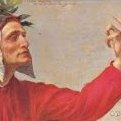





(1).thumb.jpg.2a9a5717e089998d9b4fa1ecc5d60fed.jpg)


Recommended Posts
Create an account or sign in to comment
You need to be a member in order to leave a comment
Create an account
Sign up for a new account in our community. It's easy!
Register a new accountSign in
Already have an account? Sign in here.
Sign In Now