How To Put A Sim Card In Your Laptop Please?
-
Recently Browsing 0 members
- No registered users viewing this page.
-
Topics
-
-
Popular Contributors
-
-
Latest posts...
-
35
Military Royal Thai Air Force Unveils Locally-Made Kamikaze Drone
Cool and timely gadget. Why timely? As they can test it in actual combat right now. HVT(high value target), please. Not on the house of the poor family. -
166
Advise on buying a BYD car.
You're probably not aware but the inspiration for the front of the BYD Seal is the Porsche Taycan. It's nothing like the teSSla which is now a very old design. -
12
USA Elon Musk Launches New Political Force: The America Party
Well, he's no George C Scott playing Patton, that's for sure -
9
Accident Pedestrian Killed as Car Hits Man Crossing Road in Lopburi
Guilty guilty guilty should be charged with murder -
61
USA Can Diddy Reclaim His Throne? A Legacy Tarnished and a Future in Question
Apology accepted, thank you. Going forward, please try to keep your obsession at bay, lest it happens again. -
21
Community Pattaya Restaurant Owner Defends Sexy Attire as Marketing Strategy Amid Hygiene Backlash
Just like to keep abreast of things
-
-
Popular in The Pub









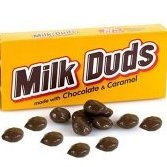


Recommended Posts
Create an account or sign in to comment
You need to be a member in order to leave a comment
Create an account
Sign up for a new account in our community. It's easy!
Register a new accountSign in
Already have an account? Sign in here.
Sign In Now