10,000 Rpm 2.5" Hard Disk
-
Recently Browsing 0 members
- No registered users viewing this page.
-
Topics
-
-
Popular Contributors
-
-
Latest posts...
-
41
Ukraine Putin Shrugs Off Trump’s Ukraine Ultimatum
Ray, you are an intelligent man, why do you propagate this msm, the Z man actor that campaigned on bringing peace to the region was all ready for talks, with in 24hrs BOJO flew in and the talks were sabotaged... stop pushing the tired old western narratives. WMDs, saddams babies in incubators, assad gassing his people, anthrax... Fool me once, or fool Ray multiple times....... -
44
-
92
USA US Welcomes Qatari Gift: Fiery Debate Over New Air Force One
since a majority of the voting public cast their votes for him so I think that shows all just how stupid people can be. -
11
Crime Royal Thai Police Open Applications for 7,550 New Positions
Are any of these positions in the Department of Inactive Posts? -
29
Crime Ex-Abbot Vanishes Amid 28 Million Baht Embezzlement Scandal
Monks with stolen vast sums would be living in California on the run -
82
Report Gripen Fighter Jet Deal Still Alive, Says Thai Air Force
You obviously fell for Cambodian propaganda.
-
-
Popular in The Pub








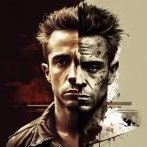

Recommended Posts
Create an account or sign in to comment
You need to be a member in order to leave a comment
Create an account
Sign up for a new account in our community. It's easy!
Register a new accountSign in
Already have an account? Sign in here.
Sign In Now