Macbook Pro Woes In Chiang Mai
-
Recently Browsing 0 members
- No registered users viewing this page.
-
Topics
-
-
Popular Contributors
-
-
Latest posts...
-
42
USA Gishlaine Maxwell Moved to Low-Security Prison in Texas
From some of the comments here it seems pedophilia is acceptable behavior in MAGAstan. It's no surprise. Perhaps MAGA Incels think it's their birthright to get it any way and with anyone they can, even by force. Be from south of the border, and by Trump definition, you're a "rapist and murderer", but be Caucasian and perhaps have dirt of Trump, and "I wish her well", even if accused of an active role in pedophilia and rape. How ironic that Trump gained the votes of the QAnon whackadoodles, who believe Hillary ran a pedo ring out of the basement of a DC pizza parlor that has no basement, yet when a real pedo ring is uncovered, many MAGAs are good with special treatment for the primary accomplice to actual rape and pedophilia. Yet more proof, too, that with Trump accusations are ALWAYS projection. Hints of a sweetheart deal for a vile criminal, just as violent terrorists from 6 Jan got pardons, but Trump says he wants to look into prosecuting Beyonce. -
60
Thai - Cambodia Conflict Thailand Eyes Concrete Wall Solution for Cambodian Border Tensions
If you had ever actually been at any of these sites along the border you would know that that's exactly how it worked until a few days ago. -
100
USA US Welcomes Qatari Gift: Fiery Debate Over New Air Force One
Probably a lot of gold inside. Similar to the new ballroom. Outdated same as the imperator. I suppose the US taxpayers will be happy to donate these millions to their narcist idol. -
49
Trump-Epstein Breakup Due to Employee Poaching
Says the supporter of rich men grooming children to work in spas with/without parental permission. -
5
Economy Thai Rice Exporters Tackle New 19% US Tariff
Its ok for Thai and Vietnamese to worry about the TACO tariffs the real problem lands at the feet of the US consumer having to pay for the tariffs. -
19
Middle East Gaza: We are dying slowly, save us !
Civilians and kids are not Hamas. Israel has ignored the legal framework for the protection of civilians in armed conflicts with their disproportionate attacks.
-
-
Popular in The Pub






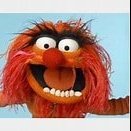

Recommended Posts
Create an account or sign in to comment
You need to be a member in order to leave a comment
Create an account
Sign up for a new account in our community. It's easy!
Register a new accountSign in
Already have an account? Sign in here.
Sign In Now