Old Laptop Makeover
-
Recently Browsing 0 members
- No registered users viewing this page.
-
Topics
-
-
Popular Contributors
-
-
Latest posts...
-
33
USA Trump’s Leg Swelling Traced to Common Age-Related Vein Condition
If you mean "ans"? With a bit of intelligence everybody (not you) is able to see it as a typo. In plain English (not your mother language) "ans" means "and" in my sentence. -
62
Report Boob Dispute: Indian Tourists Call Cops on Pattaya Bar Girl
So prostitution is okay in the eyes of the police ! -
49
Report Cannabis Clash: Small Businesses Fear Monopoly Under New Rules
The small business just figured this out, 'eh? -
62
-
14
Thumbdrives and portable SSD drive.
And did they ask you what you had for breakfast. -
14
Thumbdrives and portable SSD drive.
Which can be easily 'broken' by 3 letter agencies if they want/need. That is standard practice these days mate - they can access anything and everything. Especially true in Thailand - no 'consumer laws' to hold them to account either.- 1
-

-
-
Popular in The Pub


.thumb.jpg.d9f3e54432a0ae65f4d5beb0d2d122ce.jpg)
.thumb.jpeg.d2d19a66404642fd9ff62d6262fd153e.jpeg)




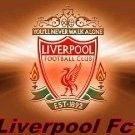


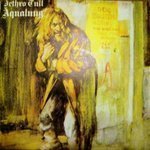



Recommended Posts
Create an account or sign in to comment
You need to be a member in order to leave a comment
Create an account
Sign up for a new account in our community. It's easy!
Register a new accountSign in
Already have an account? Sign in here.
Sign In Now