True Dsl 8 Mb Initial Impressions
-
Recently Browsing 0 members
- No registered users viewing this page.
-
Topics
-
-
Popular Contributors
-
-
Latest posts...
-
24
Pattaya’s Entertainment Zones and Taxi System Get a Major Makeover
Why would you even contemplate using one when you have the pre-determined pricing model of Grab and Bolt at your fingertips Just another irrelevant whinge from a perennial moaner. Is this the nearest thread you can find to work in your daily policing whine ? -
37
Oi Mate, That Ain’t Your Missus — That’s Proper Rented Property, Innit.
Fixed that for you. -
150
Will there ever be a safe vaccine?
This statement, despite very serious competition, is a top contender for most unfounded comment. -
25
The locals are fed up with the annoying tourists.
I took your comment as a joke It was a good one.- 1
-

-
70
The real siege of L.A. - ICE raids are shredding the city’s social fabric of immigrant lives
I only saw 3 potential protestors about about 100 people with press vests on. Looked like a pretty boring press party to me. Everyone brought cameras and no one provided beverages. -
150
Will there ever be a safe vaccine?
Never, I don't believe in vaccines or the intrusive medical treatment of disease.
-
-
Popular in The Pub





.thumb.jpeg.d2d19a66404642fd9ff62d6262fd153e.jpeg)


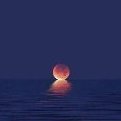

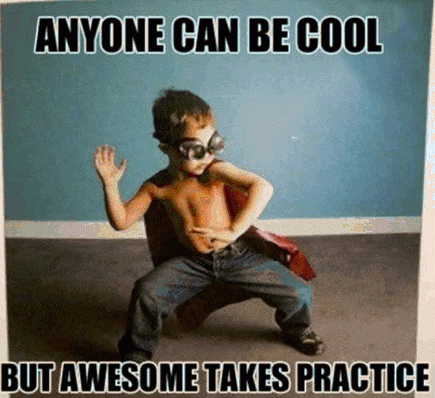

Recommended Posts
Create an account or sign in to comment
You need to be a member in order to leave a comment
Create an account
Sign up for a new account in our community. It's easy!
Register a new accountSign in
Already have an account? Sign in here.
Sign In Now