How To Convert Video Format To Mp4
-
Recently Browsing 0 members
- No registered users viewing this page.
-
Topics
-
-
Popular Contributors
-
-
Latest posts...
-
20
USA Can Diddy Reclaim His Throne? A Legacy Tarnished and a Future in Question
Thanks, but that doesn't work for me. Do you just put your mouse arrow anywhere on the link, or do you have to select the entire link first? Neither way worked for me on your link. I'll try one here... Live updates: Diddy denied bail after acquittal on most serious charges - BBC News But the one above shows the title of the link, not the https link itself. -
42
Crossing the Rubicon: Has Gemini made this forum obsolescent?
This whole discussion is a foregone conclusion and a masterclass in denial. GPT and Grok are already far more intelligent, useful, productive, and self-aware than 90% of humanity, and easily 100% smarter than the trolls on this forum desperately trying to argue otherwise. -
11
UK Father of Grooming Victim Who was Raped by 60 Men Speaks Out
Yes; the vast majority of Muslims (or Pakistanis) would never commit such atrocities. Paedophiles, abusers and rapists can be any religion or nationality. -
184
UK Passport renewal - email received 'send us your passport' 2 weeks after applying?
If a red UK passport expires in October 2025 and one were to apply for a nice new blue UK passport in July, 2025, and assuming it arrives in the next few weeks ... does the new passport include the extra couple of months still remaining on the old one or not? -
19
Report Parking Row Turns Ugly as Benz Driver Slaps Student in Bangkok
Both are entitled morons... but that's the new norm, which is there is only me in the universe. -
0
Permanent Residency Thai Language Interview
A lot of folks we talk to put off applying for PR because they’re concerned about the Thai language requirement and formal Thai language interview. The interview takes place about 4 months after your application is accepted by Immigration in December. There is plenty of time to prepare if you’re thinking about applying this year. Here’s an interview with a Thai teacher that has helped a number of PR application successfully navigate the process that will provide a study path forward:
-
-
Popular in The Pub




.thumb.jpg.1f0b26e1d23cb9e5c1b32579b720c06c.jpg)



.thumb.jpeg.d2d19a66404642fd9ff62d6262fd153e.jpeg)

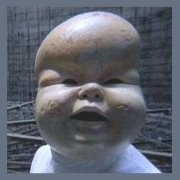




Recommended Posts
Create an account or sign in to comment
You need to be a member in order to leave a comment
Create an account
Sign up for a new account in our community. It's easy!
Register a new accountSign in
Already have an account? Sign in here.
Sign In Now